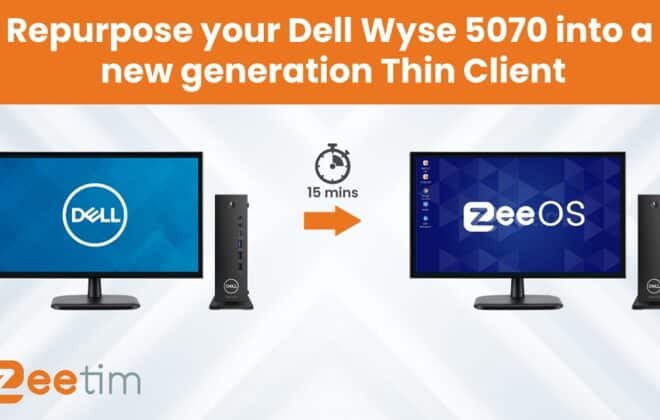What is a thin client & how does it work? A comprehensive guide
Thin client definition
A thin client device is a lightweight computer that relies on a central server to perform most of its computational tasks. Unlike traditional desktop computers that have powerful processors, memory, and storage capabilities, thin clients have minimal hardware components & store no data locally. They are essentially an interface that allows users to access applications and data hosted on a remote server.
By offloading the processing power and storage requirements to the server, thin clients offer a cost-effective and low-maintenance computing solution. This makes them ideal for organizations where security is paramount and for organizations with remote workers and budget constraints.
Did you know? Thin clients were initially designed solely for displaying text and were known as “text terminals”. Over time, they progressed from this basic functionality to supporting graphical displays as well. The versions capable of graphical display were initially termed “Windows terminals” before being rebranded as “thin clients.” This name change reflects their nature as slim version of traditional PCs (also known as fat clients).
How do thin clients work?
Thin clients rely on a technology called Virtual Desktop Infrastructure (VDI) to function. In a VDI environment, the central server hosts virtual desktops, which are essentially individual user sessions running in the datacenter. The thin clients act as endpoint devices, displaying the virtual desktops to the users and relaying their inputs to the server.
When a user interacts with a thin client device, such as launching an application or inputting data, the thin client forwards the user’s actions (keystrokes and mouse clicks) to the server. The server then processes the commands and sends the output (graphical display) back to the thin client for display. This process allows users to interact with the virtual desktop as if it is running locally on their device.
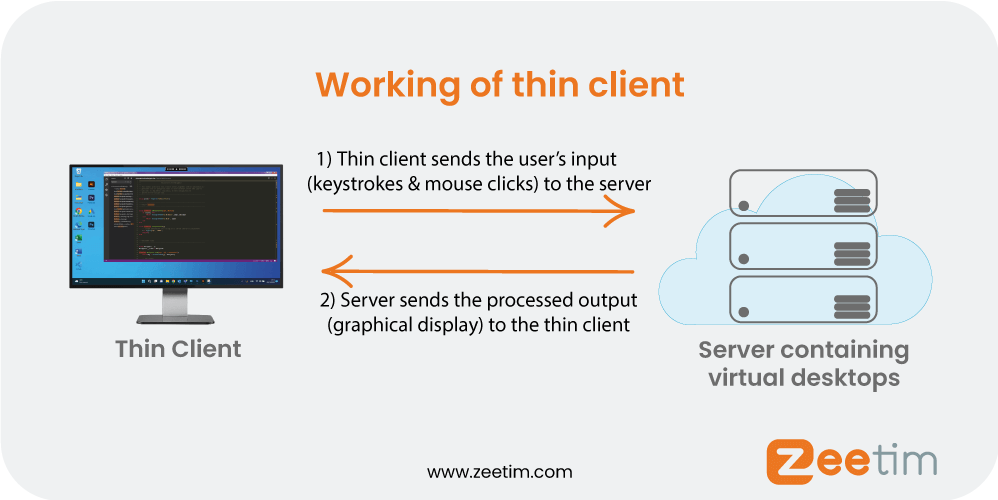
Thin client architecture
Thin client architecture plays a crucial role in the performance and functionality of thin clients. In a typical thin client architecture, the key components include:
1. Thin client devices:
These devices serve as the interface between the user and the remote server. They display the virtual desktops and relay user input to the server.
2. Central server:
The central server hosts the virtual desktops and performs the computational tasks on behalf of the thin clients.
3. Networking infrastructure:
A stable network connection is essential for thin client operations. The networking infrastructure ensures that data transmission between the thin clients and the server is reliable and fast.
4. Virtualization software:
Virtualization software, such as VMware Horizon, Microsoft RDS, Citrix Virtual Apps and Desktops, etc. enables the creation and management of virtual desktops on the server.
5. Thin client management software:
This software enables remote management of thin clients from anywhere globally. With this tool, you can easily update configurations, install software, and remotely troubleshoot various issues.
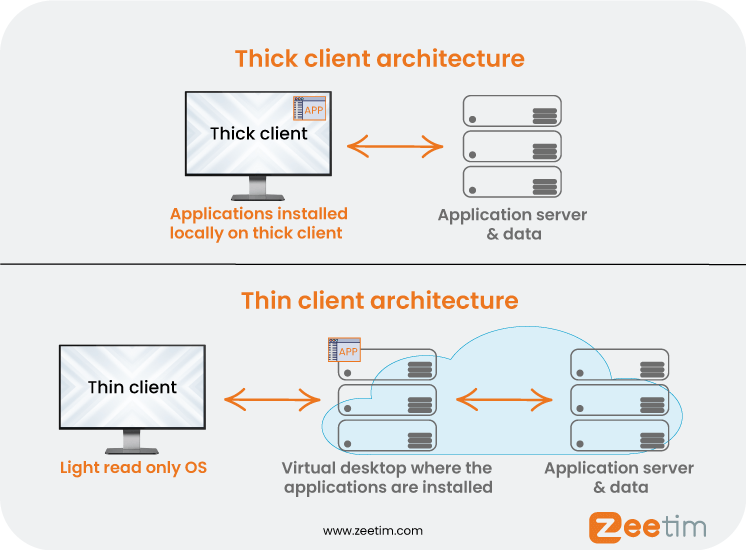
What is a thin client OS?
A thin client operating system (OS) is a specialized software that runs on thin client devices. Unlike traditional desktop operating systems, thin client OSes are designed to be very secure, lightweight, and optimized for graphical display, and remote server connections. They primarily provide the necessary components to establish and maintain a secure connection to the central server. Ideally, a thin client OS only contains client applications to connect to your VDI (Citrix, VMware, Nutanix, Microsoft, etc.) and some common browsers such as Chrome, Firefox, MS Edge, etc.
Popular thin client OS options include ZeeOS, Microsoft Windows, and Linux-based distributions like Ubuntu Thin Client.
Below is an example of how a desktop of a typical thin client OS looks like. They only contain the required applications installed remotely by the admin from the thin client management solution.
Further reading: Linux vs Windows thin client OS, which is the best?
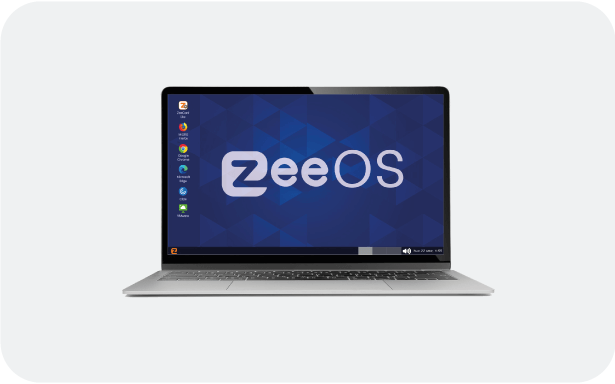
Characteristics of thin clients
Thin clients possess several key characteristics that set them apart from traditional desktop computers:
1. Minimal local storage:
Unlike desktop computers that often have large drives (128 GB), thin clients typically have minimal local storage (8 GB). All the critical files and applications are stored securely on the central server, this reduces the risk of data loss even if something happens to the device.
2. Centralized management:
Thin clients can be easily managed and updated remotely from any location. Whether the devices are connected over the company’s LAN or over the Internet, IT administrators can apply software patches, deploy new applications, and enforce security policies across multiple devices simultaneously.
3. Instantaneous connection to the virtual desktop:
Thin clients often have a short startup time and can connect straight to the central server. This allows users to begin working almost immediately after turning on their thin client devices.
4. Longer lifespan:
Thin clients are fanless, contain only a flash disk, and lack mechanical parts. Their minimal hardware components and no moving parts contribute to a longer lifespan compared to desktop computers, leading to lower hardware replacement and upgrade costs.
5. Environmentally friendly:
Many of the software applications we use today become more resource-intensive with each update, often outpacing the capabilities of our existing hardware within a few years. In contrast, thin clients offer a sustainable solution. Instead of replacing all individual devices, you only need to upgrade a central server, and the thin clients continue to perform well. This approach is not only environmentally friendly but also cost-effective. Additionally, thin clients are energy-efficient, contributing to both economic and environmental savings.
These characteristics make thin clients an attractive option for organizations looking to streamline their IT infrastructure and reduce operating costs.
Types of thin clients
Thin clients come in various forms to suit different user requirements and environments. Some of the most common types include:
1. Hardware thin clients:
These are physical devices that resemble small desktop computers, often referred to as “thin clients.” They typically feature low-power processors, minimal storage, and no moving parts.
2. Hardware zero clients:
Zero clients are similar to hardware thin clients but have even fewer hardware components. Zero clients are designed to work specifically with VDI environments and rely entirely on the central server for processing and storage.
However, zero clients typically offer limited performance for graphical display and face challenges in frequent and easy updates compared to thin clients. This difficulty arises because they contain firmware instead of software, making the update process more complex.
3. Software thin/zero clients:
Software thin/zero clients differ from dedicated hardware by utilizing your current devices, such as PCs or laptops. By replacing the existing operating system on these devices with the thin client OS, they can operate as thin clients and connect to remote servers. This approach is particularly beneficial for organizations with existing PCs looking to transition to thin clients, as it helps save on capital expenditure (CAPEX). This option eliminates the need to purchase new hardware, extending the lifespan of current PCs for a few more years.
Test our software thin client with 10 free concurrent licenses and convert the devices of your choice to thin clients.

Each type of thin client has its advantages and considerations, and the choice depends on factors such as user requirements, budget, and IT infrastructure.
Advantages of thin clients
Thin clients offer significant cost-efficiency advantages both in initial purchase and ongoing device management compared to traditional PCs. When dealing with PCs in your infrastructure, the time and effort spent on updating each physical device can lead to higher management costs, often surpassing the initial device purchase cost.
Utilizing a thin client management tool, you can easily update and maintain thin clients without the need for physical intervention on each device. This remote management of thin clients also leads to simplified IT management. Additionally, the need for local firewalls and antivirus solutions for individual PCs contributes to increased costs, which are not required for thin clients.
Another benefit of thin clients is their enhanced security. Thin clients contain a secure and lightweight read-only operating system, preventing local configuration changes. Any necessary changes can only be made by the admin through the remote management console. This setup enhances security by ensuring that even if someone obtains the credentials, they are unable to launch remote attacks due to the restricted access and control limitations.
Since thin clients contain no data locally, the data remains safe on the server and can only be accessed through a secure server connection. Due to this, the risk of data loss or theft is greatly reduced.
Tip: Learn in detail about the Advantages of thin clients in our detailed blog.
Disadvantages of thin clients
While thin clients offer numerous advantages, they also have some limitations. One of the main drawbacks is their reliance on a stable network connection. Since thin clients heavily rely on server connections, any network downtime or interruptions can disrupt productivity and prevent users from accessing their applications and data. You cannot work if it is not connected to a network.
Additionally, thin clients typically have limited processing power and storage capacity. This means that tasks requiring substantial computational resources, such as graphic-intensive applications or video editing, may not perform optimally on thin client devices. In such cases, traditional desktop computers or workstations may be a more suitable choice. Or you can have virtual GPU capabilities in your VDI infrastructure in the datacentre which can be costly.
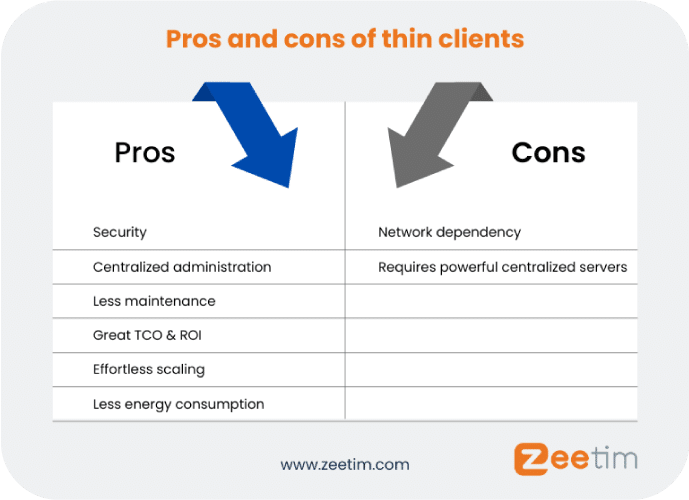
What is a thin client used for?
Thin clients find applications in a wide range of industries and settings. Some common use cases include:
1. Business environments:
Thin clients are commonly used in corporate environments, providing employees with secure access to their virtual desktops. This allows users to securely work from any location, enhancing productivity and flexibility.
2. Educational institutions:
Educational institutions often deploy thin clients in computer labs, classrooms, and libraries. Thin clients simplify management for IT departments, provide consistent user experiences, and reduce the risk of unauthorized software usage or installations.
Further reading: How thin clients simplify UX and admin workload in educational institutions
3. Healthcare facilities:
Thin clients offer secure access to Electronic Health Records (EHRs) and medical applications within healthcare facilities. This ensures patient data privacy and enables seamless collaboration between healthcare professionals. Moreover, thin clients emit low electromagnetic emissions due to the absence of a magnetic disk, making them suitable for healthcare facilities.
4. Financial organizations:
Thin clients are crucial for securing financial organizations, boasting a read-only OS and no local data, the data remains safe even if the endpoint is compromised. Their remote management capabilities simplify IT tasks, providing control and auditability. Additionally, they support legacy applications, streamline disaster recovery, and enable secure remote work, making them indispensable for the evolving financial landscape.
Tip: Discover why thin clients are the best choice for financial organizations in our comprehensive guide on leveraging thin client technology in the financial industry.
5. Call centers:
Call centers often utilize thin clients due to their scalability and ease of management. Thin clients provide an efficient and consistent interface for call center agents, ensuring smooth customer interactions.
6. Kiosk systems:
Thin clients are commonly employed in self-service kiosk systems found in airports, hotels, and retail establishments. By using thin clients, businesses can offer secure and controlled access to information and services without the need for complex local installations.
The adaptability and flexibility of thin clients make them invaluable in these real-world applications and many more.
Thin clients vs Thick clients
Thin clients and thick clients represent two different computing paradigms, each with its advantages and considerations.
Thick clients, also known as fat clients, are traditional desktop computers or workstations that possess robust hardware components, including powerful processors, ample storage, and dedicated graphics cards. Thick clients can run applications locally and are suited for resource-intensive tasks that require substantial computing power. Furthermore, they can also be used without a network connection. On the other hand, thin clients rely on central servers for processing and storage. They offer a more lightweight and cost-effective computing solution, ideal for tasks that do not require substantial local processing capabilities. Thin clients are especially advantageous in environments where data security, centralized management, and cost-efficiency are paramount.
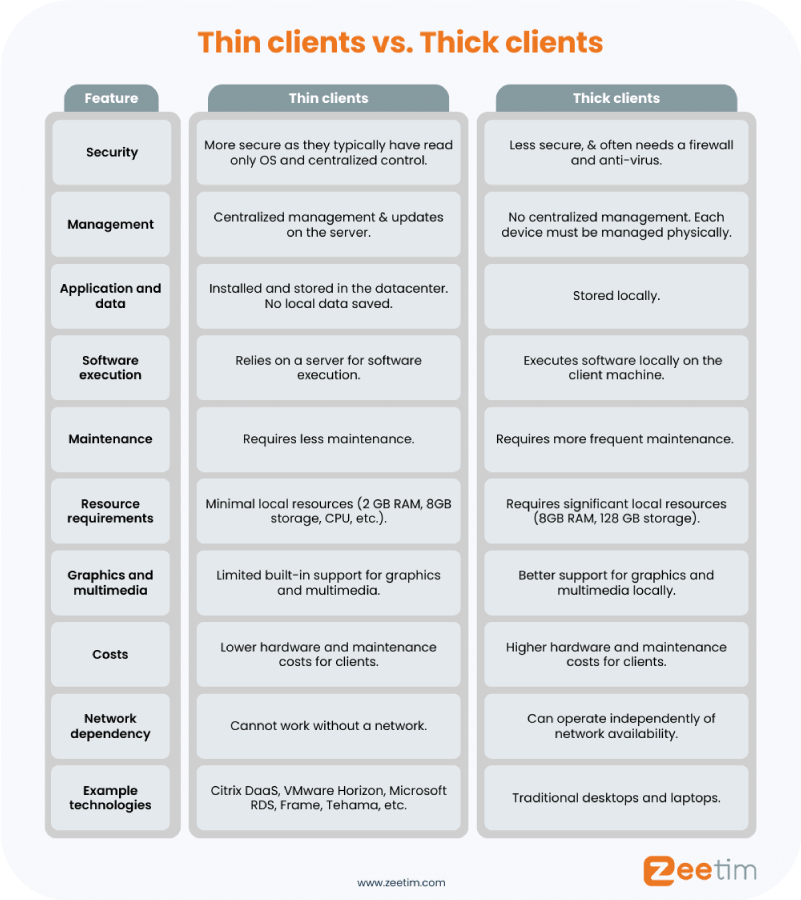
Selecting the right thin client
When choosing a thin client for your organization, several factors come into play:
1. Performance requirements:
Consider the computing power and performance needed for your specific applications and VDI protocol (Citrix, VMware, RDP, etc.). Ensure that the chosen thin client can handle the intended graphical workload without sacrificing user experience.
2. Connectivity options:
Evaluate the available connectivity options, such as Ethernet, Wi-Fi, and USB ports. This ensures seamless integration into your existing network infrastructure and peripheral devices.
3. Peripheral support:
Check if the thin client supports the peripherals required for your workflow, such as printers, scanners, and specialized input devices (COM ports for example). Compatibility with existing hardware saves additional costs and simplifies device management.
4. Management capabilities:
Assess the management features provided by the thin client, such as remote management capabilities, automatic firmware updates, data reporting, actions monitoring, etc. These features contribute to ease of administration and user support.
Note: The factors mentioned above are just an overview. If you are considering buying a thin client, check out our detailed guide on 6 factors to be considered before buying a thin client.
Get started with thin clients:
Now that you’re thinking about incorporating thin clients into your IT infrastructure, it’s time to take a proactive step. If you’re considering the integration of thin clients into your IT setup, we invite you to test our thin clients at no cost for a 30-day trial (no credit card required).
Conducting a trial ensures that the devices seamlessly align with your existing infrastructure, minimizing the likelihood of unforeseen challenges. Here’s what you’ll gain:
- Free assistance from our experts to facilitate the installation of thin clients within your infrastructure.
- A choice between software or hardware-based thin clients.
- Access to a thin client management solution for remote management of your thin clients from any location.
Thin client FAQs
Below are the answers to the most common questions on thin clients.
Can I convert my PC into a thin client?
Absolutely! Any x86 64-bit device with a minimum of 2GB RAM can be converted into a thin client effortlessly using ZeeTransformer.
Can a PC be used as a thin client?
Certainly! ZeeTransformer provides the flexibility to either permanently repurpose your PC into a thin client or seamlessly switch between PC and thin client modes. Simply plug in the USB key with the ZeeTransformer software, and your PC transforms into a thin client. Similarly, unplugging the USB key restores the PC functionality, making it easy to alternate between modes as shown below.
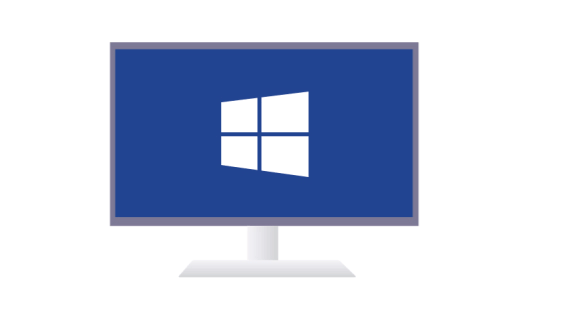
Do thin clients have operating systems?
Absolutely. Thin clients are equipped with an operating system that is installed locally on the device.
Can I use a thin client at home?
Certainly! As long as you have an internet connection, thin clients can be utilized seamlessly in any location, including your home.
Can I use a thin client without a server?
No, you cannot use a thin client without a server. Thin clients depend on the server for all its computational tasks, hence you need a server for thin clients to function.
Are thin clients still in use?
Absolutely. Thin clients continue to be widely utilized across various industries, and their usage is steadily growing. This is attributed to their enhanced security features, simplified management, and cost-effectiveness, making them a popular choice in today’s computing landscape.
How can I build a thin client?
Building a thin client is straightforward, especially if you have an old PC. Simply replace the existing operating system with a thin client operating system using a tool like ZeeTransformer. This streamlined process transforms your old PC into an efficient thin client.
What is a mobile thin client?
A mobile thin client is essentially a laptop equipped with a thin client operating system. The distinguishing feature is the inclusion of a thin client OS, allowing users to carry it anywhere. This portability is the reason they are referred to as mobile thin clients.
Can a laptop be used as a thin client?
Yes. Any x86 64-bit laptop with a minimum of 2GB RAM can be converted into a thin client effortlessly using ZeeTransformer.
Can a thin client run without Windows OS?
Certainly. Thin clients can function without an MS Windows operating system. The majority of thin client operating systems are based on Linux or FreeBSD …
Can a thin client use Wi-Fi?
The capability to connect via Wi-Fi depends on the specific thin client model. While some thin clients are designed to connect to Wi-Fi, others may rely solely on an Ethernet port. Our thin client supports Wi-Fi connectivity.
What is the lifespan of thin clients?
Thin clients generally have a lifespan ranging from 6 to 10 years.
Is a thin client better than a thick client?
There is no definitive answer; it depends on your specific use cases and preferences. For businesses, thin clients are often favored due to their ease of management, reduced capital and operational expenses, enhanced security, and longer lifespan.
On the other hand, thick clients may be a better fit for individuals or those who require local data storage and greater processing power. The choice between the two depends on your specific needs.
What is an example of a thin client?
ZeeTerm and Dell Wyse are some examples of hardware thin client and ZeeTransformer is an example of software thin client.
Tags In
Search
Recent posts
- ZeeScan is now available on the VMware Marketplace 22 April 2024
- The main Cybersecurity risks of remote work: Safeguarding your infrastructure in a connected world 3 April 2024
- Introducing the latest version of ZeeScan! 22 February 2024
- Chromebooks in Business: Advantages and Challenges to Consider 19 February 2024
- Happy New Year from all of us at ZeeTim! 1 January 2024