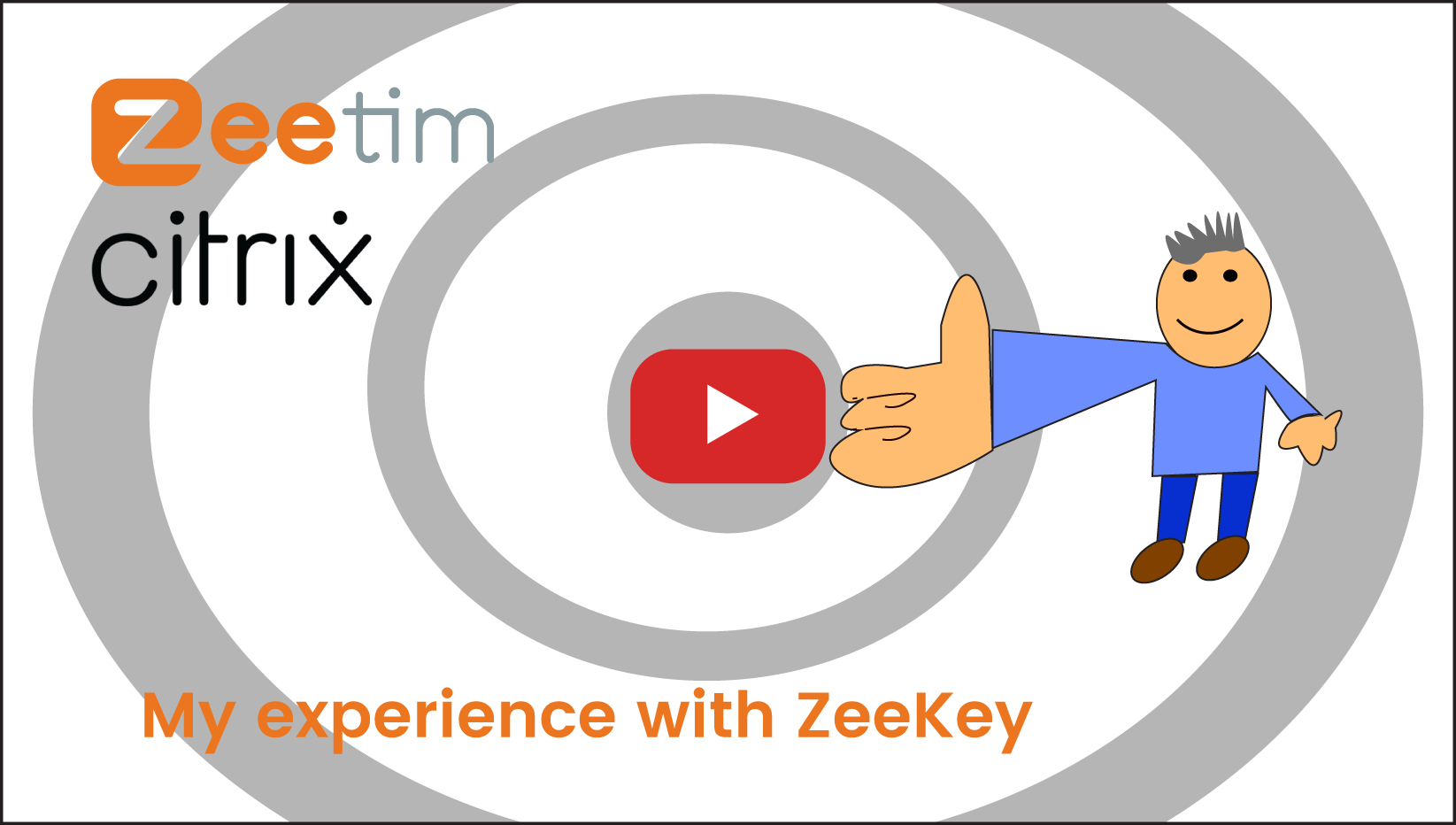ZeeKey, easy and secure password solution, from one workspace to another
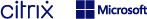

Presentation of the ZeeKey solution
ZeeKey is a password solution simplifying user access to applications with no compromise on security. ZeeKey uses a USB token with a built-in security mechanism which encrypts and stores user credentials.
Users no longer need to remember passwords as all of their credentials are stored on a uncopiable USB key. The user credentials are auto populated onto the virtual workspace which can be trigered by the insertion of the USB token. No data is stored on the cloud or on any servers. Users can connect or disconnect on any device with the key and get a seamless access experience wherever they go.
Administrators minimize a great deal of helpdesk support relating to passwords. The entire solution is decentralized and any issue with a user is only between the USB and the device. The USBs cannot be copied and access can be revoked in a matter of clicks.
Benefits of ZeeKey
For users
- Easy session roaming- users pick up where they left off on any device by simply entering a PIN code
- Simple user experience not having to remember credentials
- Faster connections with credentials auto populated
- Immediate disconnection from the session when removing the key, with no latency time
- Easy access to all password protected websites

For administrators
- Decentralized solution only affecting the secure key and the device it is connecting to
- Simplified management of user credentials
- Reduction of help desk incidents relating to passwords
- 100% of the data is encrypted and stored on the key, nothing is in the cloud or on the servers (as secure as a credit card)
- Easier onboarding of users
Features of our password solution
User experience
- Easy session roaming- users pick up where they left off on any device by simply entering a PIN
- Decentralized solution for user access and authentication to apps
- Vault storing user credentials for local apps and remote apps (Citrix VAD, VMware Horizon, MS RDS…)
- Ability for user to manage custom/personal credentials and websites/apps on the USB token
- Compatible with MFA solution


Security
- Control which device and application can communicate with the token
- Secure USB drive, PIN code protected
- Protected USB drive that cannot be copied
- Ability to revoke the token by the administrators
ZeeKey can integrate with our other products for a powerful complete endpoint approach
Use cases
User onboarding- User gets a key, a PIN.
Companies can onboard users with ease with our password solution, ZeeKey. Administrators simply provide new employees with a USB token and install a small client on the devices that they will be using. Users will simply need to choose a pin code and they will gain access to their workspace. This is way simpler than having to learn and memorize passwords which are often written in unsecure locations.


Hot desking
With the onset of Hybrid work, the concept of office space as we know is completely changing. With users coming to the office on a partial basis, many companies are opting for physical workstations that can accessed by anyone as opposed to personal offices. ZeeKey allows the employees to connect to their virtual workspace from any physical workstation terminal. No matter where the employee goes, home, a cafe, or elsewhere the access experience will be the same and IT can have the peace of mind that things are secure.
Healthcare – easily change desks
Healthcare is one of the industries with the most mobile workforce. Doctors and nurses roam from room to room to see patients and access their virtual workspaces. ZeeKey helps these roaming users to quickly launch their workspace, auto populate their credentials, and access their environment exactly where they left off in the previous location. This is very handy in an industry where every second counts and lives are on the line.


Retail POS
In the retail space, employees usually have access to any Point of Sale (POS) device available. ZeeKey can make it very simple for sales people to get to their applications in order to fulfill transactions from any register or POS device. This can also be convenient for employees who move between different retail locations. It’s very easy for admins to assign which POS devices a user can access with their USB token.