Streamlining the Education Industry: How Thin and Zero Clients Simplify User Experience and Admin Workload
Educational institutions (schools, universities, etc.) are increasingly choosing to centralize access to applications and offices via dedicated technologies such as Citrix, VMware, Microsoft RDS or AVD, or Nutanix Frame. Virtualizing your data in this way allows for easier use, centralized management, and better control of the IT infrastructure. A comparable approach can be taken for workstations. Indeed, opting for thin clients or zero clients makes it possible to simplify the user experience, while centralizing the administration. Below are some common use cases seen in educational institutions, and how thin clients fit into them.
Labs
Whatever their nature or their purpose, labs (computer, arts and crafts sciences, technology) see a large number of students passing through every day. Thin and/or zero clients are a great way to give them simplified access to their workspaces. In a Zero Client scenario, a student only has to turn on the workstation to connect directly and exclusively to the applications he/she needs. This is a much easier way to use than a Windows PC desktop with many icons and many settings that can be modified with a few unfortunate clicks. With thin clients, on the other hand, no settings can be changed locally, and no files can be downloaded or stored on the terminal, greatly reducing security risks in a place where many people come and go and where PCs are for public use. Support and administration of workstations is greatly simplified for IT teams, with significantly reduced support costs.
If the establishment has already invested in PCs, it is quite possible to transform them into thin or zero clients thanks to a solution like ZeeTransformer, which allows to extend the life of existing equipment while improving endpoint security and user experience.
Libraries
Library workstations are very often kiosks-like endpoints where students and staff can view catalogs and search for documents. With a centralized database that can be provided by remote application technology such as RDS, the workstation simply needs to provide access to the application for conducting the search. A thin client or zero client configured in kiosk mode is therefore the simplest and most secure solution, using minimum resources, regardless of the number of people connecting to the same database.
In addition, thin clients are perfectly suited for playing audio or video files. They also offer enhanced security compared to a PC since, once again, no modification is possible for the user. This in terms mean longer hardware life, less maintenance issues, and important cost savings for the institution.
Staff
By opting for thin client technology for employees (reception staff, security, administrative team, etc.), the IT department simplifies and standardizes the user experience. With a lightweight read-only operating system, the risks on the local workstation are limited, allowing focus on the platform delivering the virtual applications and desktops.
Remote Learning and Collaboration
Thin Clients are an amazing way for teachers and students to gain access to the apps, files, and data that they need. No matter where they go or what endpoint they access from, the experience will always be the same. In the old days, a Thin Client device had to be a physical and fixed device. But now, it is possible to boot a thin client on a USB key. Thus, students and educational staff can use just any workstation they want to connect to their workspace, simply by booting a thin client operating system from a USB key. This is extremely cost-effective for institutions as it keeps investments low while ensuring data security and centralized administration of endpoints. A Thin Client running Linux OS like ZeeOS can also be ideal as it is optimized for use with collaboration tools like Teams and Zoom.
ZeeTransformer allows you to carry your virtual workspace in your pocket, on a simple USB key, and to connect to it from any device.
Contractors and Temporary Workers
Oftentimes, educational institutions have guests, contractors, exchange students, and a variety of temporary usage situations. In these instances, along with access to virtual apps and desktops, it can be interesting to provide a “temporary” Thin Client workstation, i.e. one that can be booted directly on the user’s laptop PC guest via a USB stick, as shown below. This is a much simpler option than providing dedicated hardware, especially when the user is not present on-site. It allows the possibility of accessing all of the needed tools, but within a fully controlled and secure environment, and without having to worry about the hardware.
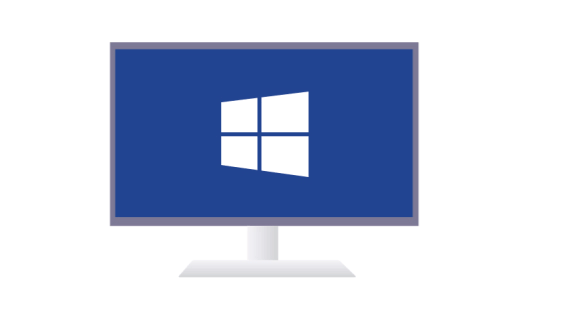
Overall, Thin Clients and Zero Clients endpoints offer very interesting features in education. They allow security, control, ease of management, and a positive user experience that IT departments are yearning for. Speaking to a VDI and DaaS access endpoint specialist like ZeeTim is a great way to learn more.
Tags In
Search
Recent posts
- ZeeScan is now available on the VMware Marketplace 22 April 2024
- The main Cybersecurity risks of remote work: Safeguarding your infrastructure in a connected world 3 April 2024
- Introducing the latest version of ZeeScan! 22 February 2024
- Chromebooks in Business: Advantages and Challenges to Consider 19 February 2024
- Happy New Year from all of us at ZeeTim! 1 January 2024




