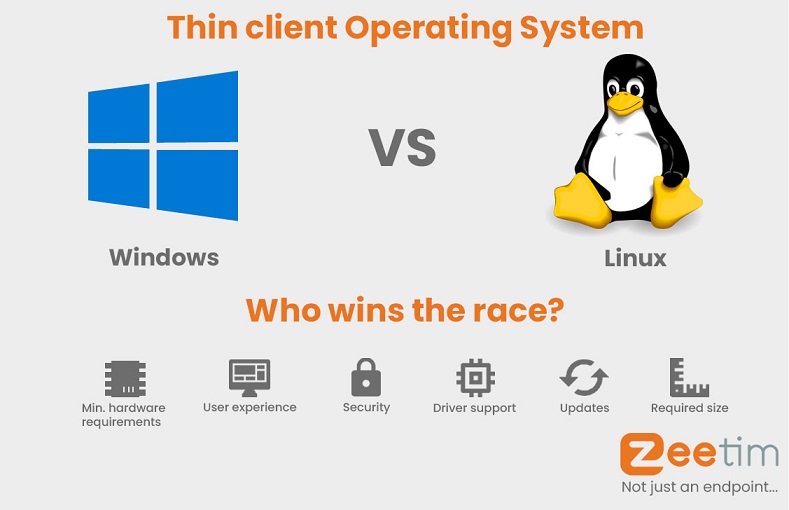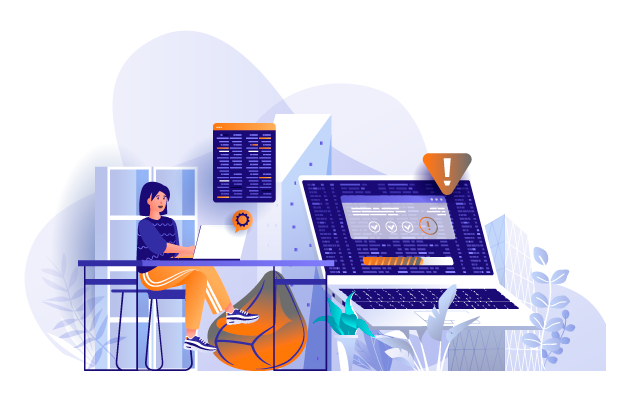Windows vs Linux thin client, which is the best?
If you want to create a passionate debate among tech people, you can simply ask “what do you think is the better OS, Windows or Linux?” From there you will witness a discussion that can go on for hours.
Now, when it comes to thin clients, in particular, the answer will not be as long-winded and the arguments will likely be more direct.
Let’s dive into more details…So which is the best?
A thin client is a simple computer that has a minimum amount of configuration and is optimized for establishing a connection to a remote server environment. In this architecture, the server is responsible for all of the heavy operations including launching applications, performing heavy calculations, and storing the user and application data.
Given its requirements, an ideal thin client does not require a lot of hardware power as most of the heavy-duty work is taken care by the server. The only major work done by a thin client is to deliver keyboard and mouse I/O and provide display via dedicated display protocols such as ICA/HDX, Blast, PCoIP, or RDP.
The core component of a thin client device is the operating system. The type of operating system is vital because it can have a significant impact on the performance and usage of the thin client device.
Some of the major differentiating factors between a Linux OS and a Windows OS are:
| Windows | Linux | |
|---|---|---|
| User Experience | Windows is designed to be as simple as possible. It comes with a rich GUI and can be easily used by technical as well as non-technical users. And Microsoft has set standards with its Windows GUI. | Linux relies more on commands, so for an average user, it takes some time to learn and can have significant barriers to entry for newcomers. Also, the process of troubleshooting on Linux is more complicated than on Windows. |
| Security | Windows can be less secure due to its architecture. It can be more prone to malware or virus attacks as the only thing that is needed is to run a .exe file. Also, due to the large user base, it is a bigger target for fraudsters. | Linux is more secure by design because of the way it handles user permissions. It does not allow the user to execute unless permission is specified explicitly. On top of that, it has a large community of developers who review its code regularly and make sure that there are no back doors for exploitation. |
| Updates | Windows is notoriously famous for the large number of updates it requires. This significantly increases the amount of work for the system administrator. Also, they are very time-consuming and may require multiple restarts. | The update releases on Linux are significantly less frequent in comparison to Windows. Also, the update installation process is way faster due to the reduced size of the update packages. |
| Size | Windows is often termed as a bloated operating system. This is to support the backward compatibility of various components. This results in a bigger OS size with lots of legacy code. | The Linux installation is lean due to limited support. This results in a lightweight OS but can make it a bit difficult to run certain programs. It comes with bare minimum packages, the ones that are required to get the OS running. |
| Drivers | Due to a large user base and backward compatibility, drivers for almost all hardware peripherals are available. This makes their usage very smooth. This has allowed Windows to be a compatible OS for any peripheral | Hardware support can be more limited in Linux. The drivers are more universal, using common driver API across various device models. This results in some devices working perfectly, some partially and some not at all. It also takes more time for them to be available compared to Windows drivers. However, some thin client vendors are better at adapting their Linux OS to support various drivers. |
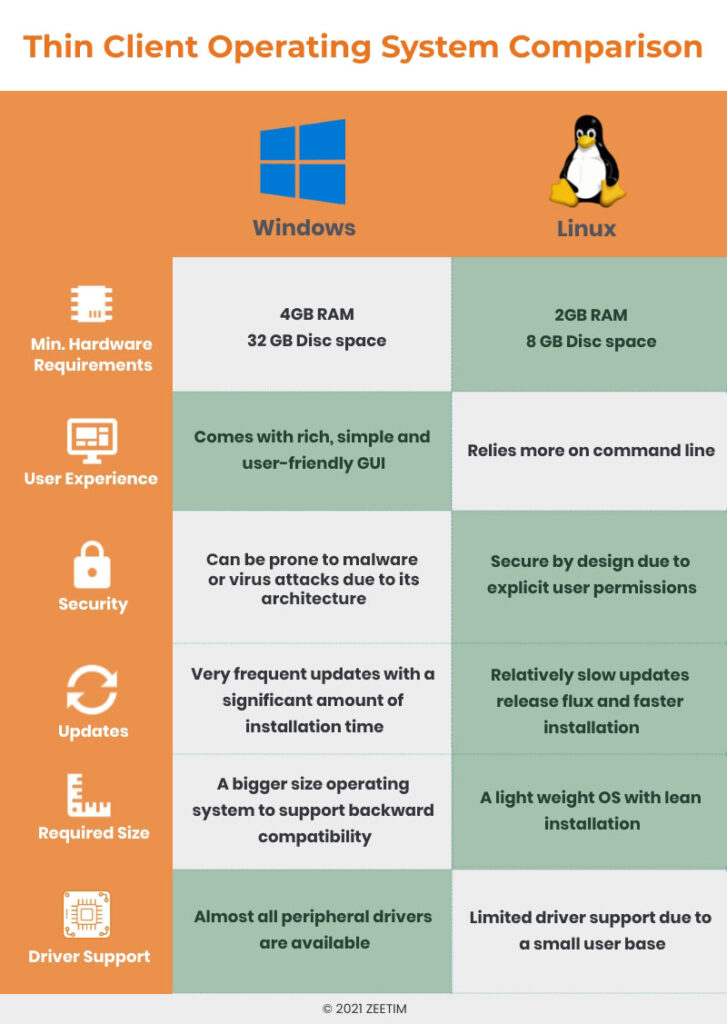
It is quite evident that each of them has its own set of advantages and disadvantages but a thin client with a Linux-based operating system has an upper hand from a system administrator perspective. Also, if the necessary peripherals are working perfectly fine with Linux OS, there’s no second thought in choosing it as the thin client operating system. A combination of Linux-based thin client operating system and Windows-based remote environment is perfect as it gives more control to the system administrator and a great GUI to the end-user. ZeeTim has a perfect solution in the form of ZeeTerm and ZeeTransformer that can help you build the best endpoint solution for you. Click on the video below to see how you can convert your existing Windows PC into a linux based PC in just 5 mins.
Please get in touch with ZeeTim to learn more about our solutions and to test our products.
Tags In
Related Posts
Search
Recent posts
- The main Cybersecurity risks of remote work: Safeguarding your infrastructure in a connected world 3 April 2024
- Introducing the latest version of ZeeScan! 22 February 2024
- Chromebooks in Business: Advantages and Challenges to Consider 19 February 2024
- Happy New Year from all of us at ZeeTim! 1 January 2024
- ZeeTim’s 2023 recap: Elevating end-user computing excellence 26 December 2023