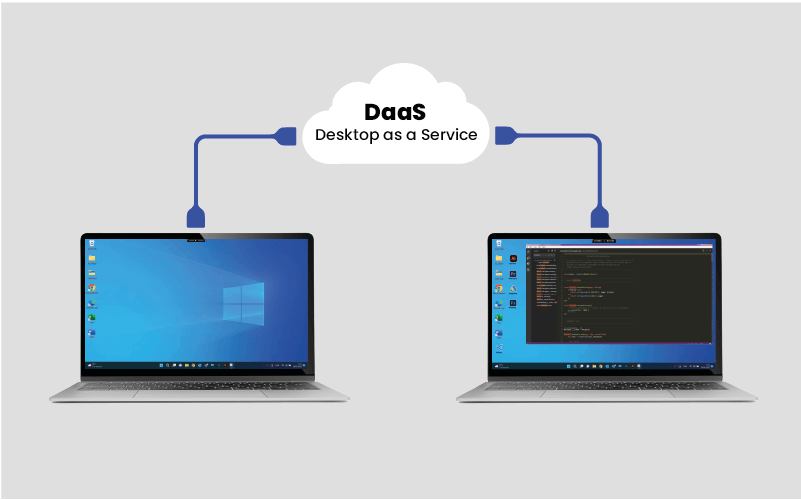Everything you need to know about DaaS (Desktop as a Service)
If you’re considering implementing Desktop as a Service (DaaS) in your organization or are in the process of researching to make an informed decision, you’re in the right place.
In this article, we will provide a comprehensive overview of DaaS, discuss the difference between DaaS and Virtual Desktop Infrastructure (VDI), explore the advantages and disadvantages of DaaS, and explain how it works.
What is DaaS (Desktop as a Service)?
DaaS or Desktop as a Service enables organizations to deliver virtual desktops (running Windows or Linux) and applications to end-users over the internet.
Instead of running desktops/applications locally on physical devices or on physical servers in a datacenter, DaaS allows organizations to run them from the cloud (Azure, Amazon Web Services, Google Cloud Platform, etc.).
This allows users to access virtual desktops and applications from anywhere, any device with just an internet connection.
It’s crucial to understand that Desktop as a Service is built upon Virtual Desktop Infrastructure (VDI) technology. DaaS leverages VDI to offer virtual desktop solutions through the cloud.
While many blogs may present DaaS and VDI as separate concepts, it’s important to recognize that VDI serves as the foundational technology that empowers DaaS.
When we talk about virtual desktops in DaaS/VDI, it can be two types: persistent and non-persistent desktop.
1. Persistent desktop
In a persistent desktop setup, every user is assigned their dedicated virtual machine, creating an environment that closely resembles the desktop experience on a local PC.
This approach allows users the freedom to install applications and customize their systems to suit their needs, just like they would on their personal computers. While this level of personalization enhances user satisfaction, it comes at a cost.
Persistent desktops demand more storage and computing resources, as well as increased management efforts. Admins are burdened with the responsibility of regularly updating and patching each user’s virtual machine, in addition to maintaining backups for all of them.
This intensive management process can be time-consuming and resource-intensive, making persistent desktops a pricier option for companies compared to non-persistent desktop solutions.
2. Non-persistent desktop
In a non-persistent desktop configuration, multiple end users share a common master image or golden image of a virtual desktop.
Unlike in persistent desktop setups, users do not have the freedom to customize system settings or install applications. This limitation simplifies management considerably, as administrators only need to focus on patching, updating, and backing up the single golden image.
Deploying applications is also streamlined, as the admin is responsible for deploying them to just one central golden image rather than to individual desktops.
This approach is inherently more secure since users are unable to install applications or make system modifications, reducing the risk of potential vulnerabilities and ensuring a more controlled and protected computing environment.
The decision to use either a persistent or non-persistent desktop primarily depends on the desktop usage (development, VIP, standard uses, etc.).
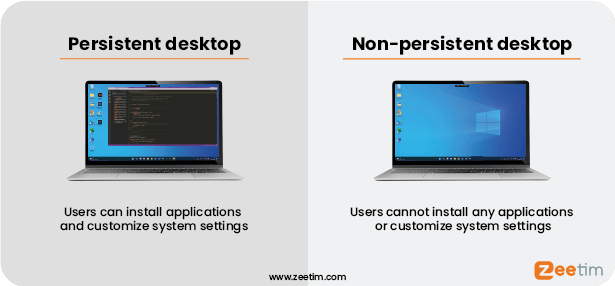
Difference between DaaS and VDI (DaaS vs VDI)?
While both DaaS and VDI provide virtual desktop environments, there are several key differences between the two:
1. Infrastructure Ownership and management
With VDI, organizations have full control over the infrastructure, as the virtual desktops are hosted on their own on-premises servers, or on their own cloud tenant.
This gives organizations the flexibility to customize and optimize the infrastructure according to their specific needs.
This also implies that the organization is responsible for regularly maintaining, upgrading, replacing, and managing the infrastructure as necessary.
On the other hand, DaaS leverages the vendor’s cloud infrastructure, eliminating the need for organizations to manage and maintain their own hardware nor software.
2. Access to resources
VDI operates usually on a single-tenant model, guaranteeing that all resources are exclusively allocated to your organization.
Because you usually don’t share resources with other organizations, this minimizes the likelihood of server downtime due to increased resource usage by others.
In contrast, DaaS often follows a multi-tenant model, where resources are dynamically shared with other organizations.
3. Scalability
DaaS offers greater scalability compared to VDI. Cloud providers can quickly provision additional virtual desktops to accommodate changing user demands, while scaling VDI deployments requires upfront planning and investment.
This scalability advantage makes DaaS an attractive option for organizations with fluctuating user requirements or those experiencing rapid growth.
4. Cost Structure
VDI typically involves significant upfront costs, including hardware, software licenses, and IT personnel.
Organizations need to invest in server infrastructure, storage systems, and networking equipment to support VDI deployments. Additionally, ongoing maintenance and upgrades can add to the overall cost.
On the other hand, DaaS follows a subscription-based model, where organizations pay for the number of virtual desktops they require.
This pay-as-you-go approach eliminates the need for upfront capital expenditure and allows organizations to scale their desktop infrastructure as needed.
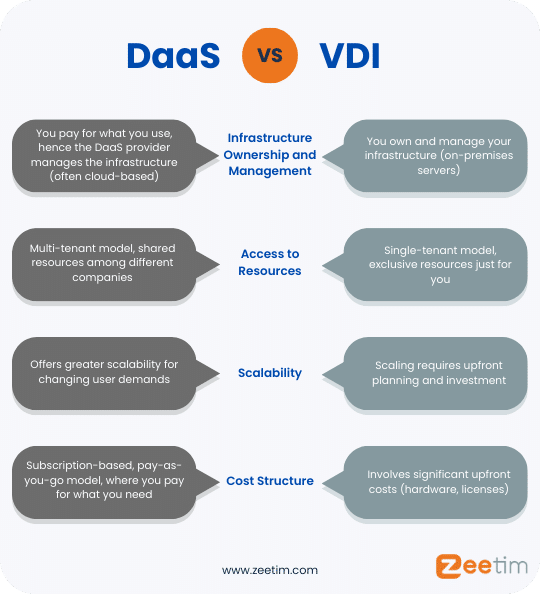
Choosing Between DaaS and VDI: Factors to Consider
When deciding between DaaS and VDI, organizations should consider several factorsSize of the organization:
1. Size of the organization
The size of the organization plays a crucial role in determining whether DaaS or VDI is the right fit.
Larger organizations with dedicated IT teams and sufficient resources may opt for VDI to have full control over their infrastructure and an optimized TCO.
Smaller organizations or those with limited IT resources may find DaaS more suitable, as it eliminates the need for infrastructure management.
2. IT expertise
Implementing and managing VDI requires specialized IT skills and knowledge. Organizations considering VDI should assess their IT team’s expertise and determine if they have the necessary skills to deploy and maintain a VDI infrastructure.
DaaS, on the other hand, offloads the infrastructure management to the cloud provider, reducing the need for extensive IT expertise.
3. Budget
Budget considerations are crucial when choosing between DaaS and VDI. VDI deployments involve upfront costs for hardware, software licenses, and IT personnel.
Organizations need to evaluate their budgetary constraints and determine if they can afford the initial investment and ongoing maintenance costs associated with VDI.
DaaS, with its subscription-based model, offers a more predictable and flexible cost structure, allowing organizations to align their expenses with their usage.
In summary, VDI typically entails higher upfront capital expenditures (CAPEX) and lower ongoing operational expenditures (OPEX), whereas DaaS involves ongoing OPEX with little to no initial CAPEX.
4. Scalability, security, and compliance
Organizations should assess their requirements related to scalability, security, and compliance. DaaS offers greater scalability, allowing organizations to quickly add or remove virtual desktops as needed.
VDI, on the other hand, provides organizations with full control over security measures and compliance requirements, which may be critical for industries with strict regulatory standards.
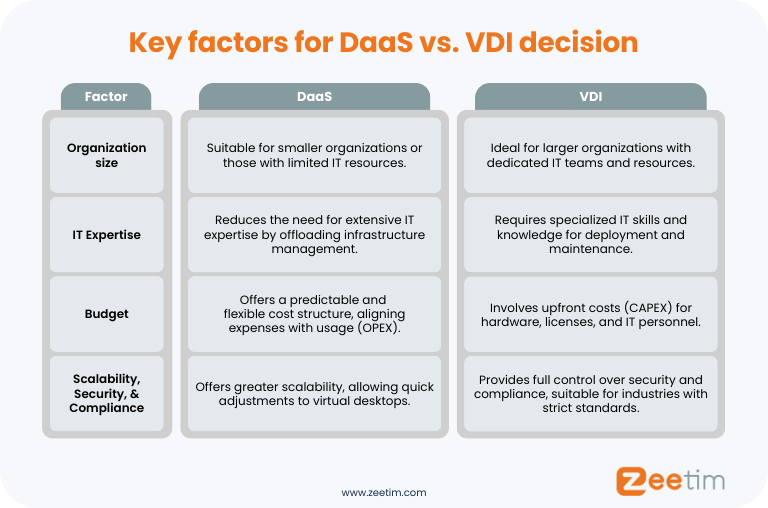
By carefully considering these factors, organizations can make an informed decision on whether to adopt DaaS or VDI, based on their unique needs and priorities.
Benefits of DaaS: Why businesses are opting for it
1. Cost Efficiency: A major advantage of DaaS
Desktop as a Service (DaaS) presents compelling cost advantages when compared to traditional desktop computing models.
Instead of the traditional approach of investing heavily in physical hardware and procuring software licenses, organizations can tap into the cost efficiencies offered by cloud providers.
DaaS effectively eliminates the need for substantial upfront capital expenditure and significantly reduces the ongoing costs associated with server maintenance.
2. Scalability and flexibility: The strengths of DaaS
DaaS allows organizations to quickly scale their virtual desktop deployments to meet changing business requirements.
Cloud providers offer on-demand provisioning, enabling organizations to add or remove virtual desktops easily. This on-demand provisioning feature simplifies desktop management, ensuring a versatile and efficient computing environment.
3. Security and compliance: How DaaS ensures data protection
DaaS helps organizations improve security and compliance by centralizing data and providing robust security measures.
Data resides in the cloud, reducing the risk of data loss or theft due to device loss or physical hardware failure.
Furthermore, cloud providers also implement industry-leading security measures, such as encryption, multi-factor authentication, and regular vulnerability assessments.
Disadvantages of DaaS: The potential downsides
1. Internet dependency: A possible limitation of DaaS
Since DaaS relies on internet connectivity, any disruption in the network can impact user experience and productivity. Organizations must ensure reliable and high-speed internet connections to provide a seamless DaaS experience for their users.
2. Vendor lock-in: A risk to consider
Adopting DaaS means relying on a specific cloud provider for the delivery of virtual desktops.
This can potentially result in vendor lock-in, making it challenging to switch providers or migrate to an on-premises virtual desktop solution in the future.
Organizations need to carefully consider their provider’s capabilities, service-level agreements, and long-term business needs before committing to DaaS.
3. Potential hidden and long-term costs: Understanding the full picture
While DaaS offers cost benefits, organizations need to be aware of potential hidden costs.
These may include data transfer fees, additional storage costs, and costs associated with integrating DaaS with existing systems.
It is essential to thoroughly evaluate pricing structures and have a clear understanding of all associated costs before implementing DaaS.
It is also essential to evaluate the long-term licensing costs as you have to pay the license fee throughout the lifetime.
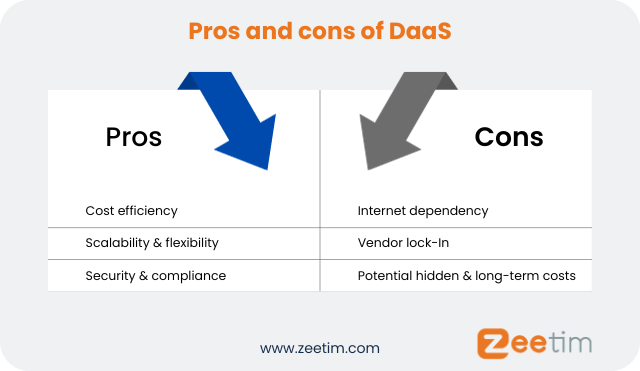
How it works
DaaS works by hosting virtual desktops and applications in the cloud. The process typically involves:
- Setting up the DaaS environment with a cloud provider.
- Provisioning virtual desktops and installing the required operating system and applications.
- Configuring user access and assigning the appropriate permissions.
- End-users can then access their virtual desktops and applications using a compatible device with an internet connection.
- Users interact with their virtual desktop environment through a client application or web browser. The client application establishes a secure connection to the DaaS environment, transmitting display, audio, and input/output between the user’s device and the cloud server.
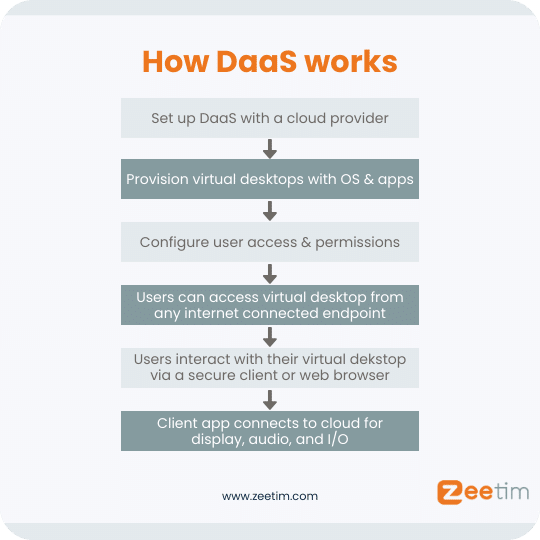
Conclusion
The choice between DaaS and VDI depends on your specific requirements.
Whether you opt for DaaS or VDI, your endpoint serves solely as a gateway to access resources in the cloud.
You may not want to deal with constant endpoint operating system upgrades, antivirus software installations, or security concerns when your endpoint’s only function is to access a cloud-based desktop.
Therefore, it’s advisable to use thin or zero clients for accessing your virtual desktops and applications. Opting for thin clients over traditional PCs reduces the typical management challenges associated with PCs and enhances endpoint security, besides extending the lifespan of your current hardware.
This approach allows your IT team to efficiently manage these endpoints remotely using endpoint management tools.
If you’re wondering whether thin/zero clients can enhance your IT setup, give our solution a 30-day trial – it comes with an endpoint management tool.
If you already have PCs, our ZeeTransformer software can transform them into new-gen secure thin clients.
Test ZeeTransformer today with 10 free licenses.

Tags In
Search
Recent posts
- ZeeScan is now available on the VMware Marketplace 22 April 2024
- The main Cybersecurity risks of remote work: Safeguarding your infrastructure in a connected world 3 April 2024
- Introducing the latest version of ZeeScan! 22 February 2024
- Chromebooks in Business: Advantages and Challenges to Consider 19 February 2024
- Happy New Year from all of us at ZeeTim! 1 January 2024