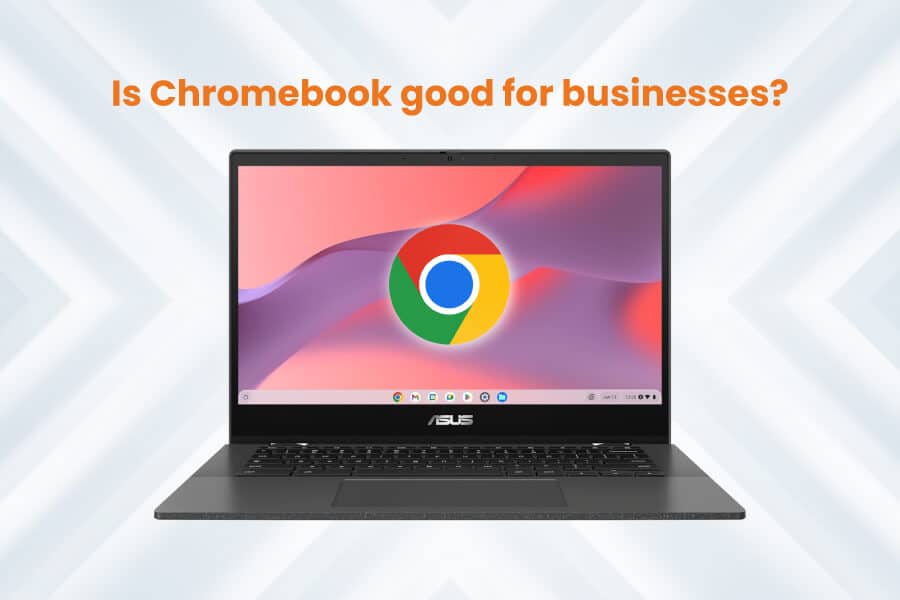Chromebooks in Business: Advantages and Challenges to Consider
Since their introduction to the market, Chromebooks have garnered increasing interest, particularly in the business realm. These lightweight laptops, powered by Google’s Chrome OS operating system, offer an attractive alternative to traditional PCs. However, like any technological solution, Chromebooks present both advantages and challenges for businesses. Let’s take a closer look at these aspects to determine if Chromebooks are suitable for your business environment.
Advantages of Chromebooks in Business:
- Affordable Cost: Chromebooks are typically less expensive than Windows PCs or MacBooks, making them a cost-effective option for businesses, especially for large-scale deployments.
- Ease of Management: Chrome OS is designed for centralized management through the Google Admin Console. This allows IT administrators to efficiently deploy, configure, and manage a large number of Chromebooks, reducing administrative overhead.
- Enhanced Security: Chrome OS benefits from Google’s advanced security features, including application sandboxing, automatic updates, and system integrity checking at boot. This reduces the risk of malware and cyberattacks.
- Online Productivity: Chromebooks are optimized for use with web applications and cloud services, such as Google Workspace (formerly G Suite). This promotes online collaboration and enables employees to easily access their documents and applications from anywhere.
- Fast Boot-up: Chromebooks have quick startup times and generally long battery life, allowing employees to start working quickly and stay productive while on the go.
Challenges of Chromebooks in Business:
- Internet Dependency: Chromebooks are optimized for online use, meaning they are less functional in offline mode. Businesses requiring local applications or data may encounter limitations.
- Limited Software Compatibility: Although Chrome OS supports many web applications, there may be challenges in terms of compatibility with business-specific software or Windows applications needed for certain tasks.
- Limited Customization: Chrome OS is designed to be lightweight and streamlined, which means it offers less flexibility in terms of customization and advanced configuration compared to other operating systems.
- Integration with Existing Environments: Businesses using existing IT infrastructures based on Windows or other operating systems may encounter challenges when integrating Chromebooks into their current IT environment.
- Technical Support: While Google provides technical support for Chrome OS, some businesses may prefer to work with third-party vendors for additional technical support, which may incur additional costs.
In conclusion, Chromebooks offer an attractive solution for many businesses, particularly those seeking simplified management, enhanced security, and online productivity. However, it is important for organizations to carefully weigh the specific advantages and challenges of their business before deciding to adopt Chromebooks as their primary computing solution.
Tags In
Search
Recent posts
- ZeeScan is now available on the VMware Marketplace 22 April 2024
- The main Cybersecurity risks of remote work: Safeguarding your infrastructure in a connected world 3 April 2024
- Introducing the latest version of ZeeScan! 22 February 2024
- Chromebooks in Business: Advantages and Challenges to Consider 19 February 2024
- Happy New Year from all of us at ZeeTim! 1 January 2024