
Remote desktop scanning solution ZeeScan.
Scan effortlessly from your virtual desktop.

ZeeScan enables you to scan effortlessly from your remote desktop (VDI or DaaS), putting an end to all your scanning issues.
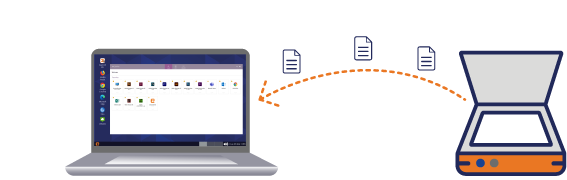
Scan from your home scanners
Scan from all your scanners (USB, network, Wi-Fi)
Scan through your display protocol (Citrix HDX / VMware Blast / Microsoft RDP)
Scan from the scanners connected to your virtual desktop without any latency issues
Features
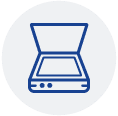
Supports & auto detects all scanners, including scanners located outside company’s LAN

Scan documents from your remote desktop using your own home scanner. Not restricted to company scanners

Scan from Citrix, VMware, or Microsoft VDI / DaaS

No driver installation & no scanner setup needed

Enables network scanning and USB redirection
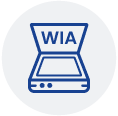
Supports both WIA & TWAIN
7 reasons to choose ZeeScan for your virtual desktop scanning needs
1
Support of all USB-redirected, network, and Wi-Fi scanners
2
Reduction of scan bandwidth up to 20 times
3
Zero configuration required
4
No driver installation needed, works out of the box like magic
5
Scan seamlessly through your existing Citrix HDX, VMware Blast, or Microsoft RDP protocol
6
No need to remove bandwidth-limiting policies applied to user accounts (such as client USB redirection, for instance)
7
Supports scanning in a double hop session
Try our remote desktop scanning solution today and experience the difference it makes!
Watch how ZeeScan, scans from your remote desktop
FAQs
What virtualization protocols are supported by ZeeScan remote desktop scanning solution?
ZeeScan works with Citrix ICA / HDX, VMware Blast, and Microsoft RDP protocols. As a result of using these protocols, ZeeScan provides a quick, secure, and seamless scanning experience from any device, giving the impression that you’re scanning locally.
What are the prerequisites to use ZeeScan remote desktop scanning solution?
To use our remote desktop scanning solution ZeeScan, you need to have an endpoint running ZeeOS or Windows operating system, a ZeeScan server installed on your VDI or Windows server, and a valid ZeeScan license.
The remaining prerequisites depend on the operating system of your endpoint:
- For endpoints running ZeeOS: You just need to have a scanner compatible with SANE version 1.0.27 minimum.
- For endpoints running Windows OS: You need to install ZeeScan Client on your endpoint and have a working WIA or TWAIN scanner driver compatible with your Windows version.
How ZeeScan reduces scan bandwidth by 20-fold?
Each virtualization solution comes with its own protocol: Citrix HDX for Citrix, VMware Blast for VMware, and Microsoft RDP for Microsoft. All these VDI solutions, create a new network link to scan through VDI because they are not developed to scan through their existing display protocols. ZeeScan remote desktop scanning solution has been developed to utilize the existing display protocols (Citrix HDX / VMware Blast / Microsoft RDP) to scan from your remote desktop. This approach reduces the amount of bandwidth needed for scanning because these protocols already have very good compression abilities.
Are all scanners supported on ZeeScan?
For endpoints with ZeeOS operating system: ZeeScan supports all scanners with a SANE version of minimum 1.0.27 (almost all the scanners we use these days have a SANE version of min 1.0.27).
For endpoints with Windows OS: ZeeScan supports all the scanners, once you have installed a WIA or TWAIN scanner driver compatible with your Windows version.
I am a remote worker, does ZeeScan allow me to scan from my remote desktop using my home scanner?
Yes, with ZeeScan you can scan from your remote desktop using your home scanner. It is not just restricted to office LAN setup.
Who can use ZeeScan?
ZeeScan remote desktop scanning solution has been designed for all Citrix/VMware/Microsoft VDI, remote or on-site users who want to scan through their virtual desktop, regardless of what scanner they use.
How can I test ZeeScan?
Click here and follow the instructions.
Does ZeeScan support both black and white as well as color scanning from the VDI session?
Yes, ZeeScan supports both black and white and color scans. Furthermore, ZeeScan gives you total control of compression (lossless, lossy, and various quality) so that you can scan based on your preferences.
Are there any limitations on the file size of scanned documents that can be transmitted through these protocols?
No, there are no such limitations.
Your question is not in this FAQ?
Use cases
ZeeScan has been created for any company that needs to scan documents from their endpoint through their virtual session. Therefore, the number of potential use cases is endless. We have described below some examples of businesses using ZeeScan to scan from their remote desktop.

Hybrid workers
Employees no longer need to be present at the office just to use the company scanners to scan from their virtual workspace. ZeeScan remote scanning solution allows users to scan directly from their home scanners, without being physically present in the office. The scanned documents are sent securely to their virtual workspace / remote desktop. This way, users do not need to send their scanned documents to a cloud storage, email, etc. This means that they can easily and securely digitize important paperwork immediately.

Healthcare
Healthcare providers, including hospitals, pharmacies, and clinics, for digitizing medical records, doctor prescription, patient forms, insurance information, etc.
Healthcare
Healthcare providers, including hospitals, pharmacies, and clinics, for digitizing medical records, doctor prescription, patient forms, insurance information, etc.


Financial Services
Banks, credit unions, insurance companies, and other financial service providers for digitizing and managing various financial documents such as account statements, loan applications, physical forms filled customers, tax returns, etc.

Garage network
One of our clients is a car spare part reseller, with a large network of garages. Each garage must scan vehicle papers of every customer before providing service to the vehicle owner. This customer chose our remote desktop scanning solution, ZeeScan, to scan documents from their remote desktop, easily and quickly, using a portable scanner connected to employee’s remote desktop. This eliminates the need to go to the scanner room every time and helps saving time for the customer. This use case can be generalized to any store, agency, or retail structure welcoming clients and dealing with documents on a daily basis.
Garage network
One of our clients is a car spare part reseller, with a large network of garages. Each garage must scan vehicle papers of every customer before providing service to the vehicle owner. This customer chose our remote desktop scanning solution, ZeeScan, to scan documents from their remote desktop, easily and quickly, using a portable scanner connected to employee’s remote desktop. This eliminates the need to go to the scanner room every time and helps saving time for the customer. This use case can be generalized to any store, agency, or retail structure welcoming clients and dealing with documents on a daily basis.


Hotels/ Automobile rental companies
Hotels and car/bike rental companies to scan the ID’s provided by the customers during the check-in or rental process.

Government organizations
Tax offices, visa/passport offices, and other government agencies scan the physical files received from the applicants to store it digitally for record keeping purposes.
Government organizations
Tax offices, visa/passport offices, and other government agencies scan the physical files received from the applicants to store it digitally for record keeping purposes.

If your business relies on daily scanning from remote desktop, contact us to see how ZeeScan remote desktop scanning solution can help.
