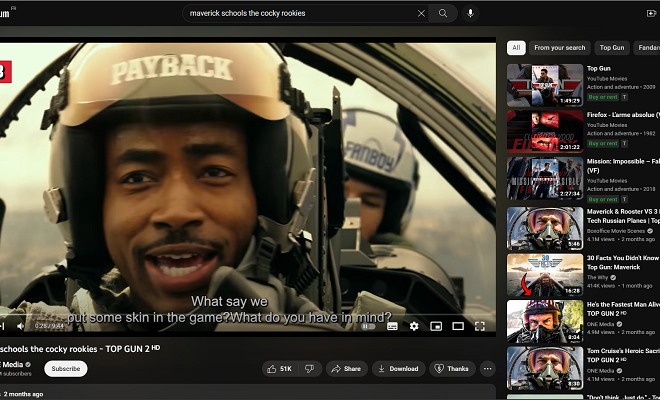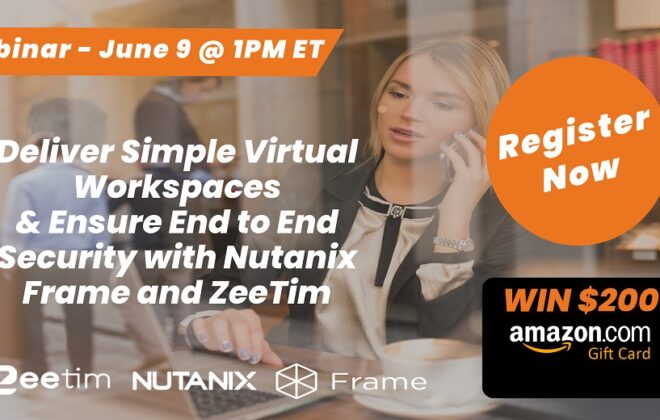9 VDI Planning/Sizing Tips and Tricks
When undertaking a new VDI project, it is extremely important to understand your environment, your users, your budget, and the politics surrounding your organization. There are a few things that must be done which can have a drastic impact on the success of any VDI project. These include:
#1 Understanding your users
You may think you know what your users are using but you would be surprised. Oftentimes when audits are run, companies realize that there are apps in use for which users don’t have enough resources or that there are apps as well that users are not using for which the company is paying for in licensing. It is also important to understand your users from a Windows user profile perspective and truly understand the desktop experience that needs to be equalled if not bettered through VDI.
#2 Make sure that users get the resources they need
When moving to VDI, you want to be sure that users will have a smooth experience. Just like on a physical PC, the user’s VM will need an allocation of memory, storage, and GPU. This requires a careful choice in servers and storage. Many companies have moved towards Hyper Converged technologies to allow for optimal performance and the ability to scale with ease. It is highly recommended that storage be All Flash.
#3 Graphic Intensive Apps
Some apps such as Autocad or Adobe Premiere cannot be run without a GPU card on the server. This is usually a significant investment in a VDI solution and must be put into consideration. There are some great advancements in this area which have allowed applications that used to be excluded in VDI a possibility.
#4 Ensure proper connectivity
If you have users in remote locations or if they have a poor internet connection this may result in a poor experience. You will need to test from that location to ensure the experience is satisfactory. Otherwise there will be a very upset user on hand.
#5 Understand all of the peripherals
From printers, to scanners, to card readers you have to ensure that all will work with your VDI solution. Certain peripherals may not play well in certain VDI solutions or require a specific local operating system due to driver availability.
#6 Choose Easy to Manage and secure endpoints
Linux based Thin or Zero clients tend to be a great option to get you away from the day to day complicated management of Windows endpoints and give greater security. Keep Windows only on the VMs and go for a more secure and lightweight OS on the endpoint. Some thin clients offer customization possibilities, if some applications need to be run from the local desktop only for example.
#7 Printing and Scanning
One of the areas many VDI projects stumble is on the handling of printing and scanning. These do consume bandwidth and can have adverse impacts on the user experience. It is also not uncommon for there to be problems with drivers or challenges finding specific printers where users need to print. There are solutions on the market such as ZeePrint to address such challenges, improve the user experience as well as make management way simpler.
#8 Ensure proper profiles and folder redirection
With VDI you will need to opt for Roaming or Mandatory profiles and each brings about positive and negative points. You will need to make sure you choose the right approach and stay organized to not lose track of any of the policies in place. Different VDI vendors provide tools to help with this in addition to other supplementary products existing in the market to help with simplifying the management of the overall user desktop environment.
#9 Use a free sizing calculator
There are several VDI calculators out there to help. These tools of course only offer a limited approach, which overlooks many factors, but they can help you get a first idea, which will need to be refined later. Industry veteran André Lebovici has created a very useful one which can certainly help. Click here to access.
Tags In
Search
Recent posts
- ZeeScan is now available on the VMware Marketplace 22 April 2024
- The main Cybersecurity risks of remote work: Safeguarding your infrastructure in a connected world 3 April 2024
- Introducing the latest version of ZeeScan! 22 February 2024
- Chromebooks in Business: Advantages and Challenges to Consider 19 February 2024
- Happy New Year from all of us at ZeeTim! 1 January 2024