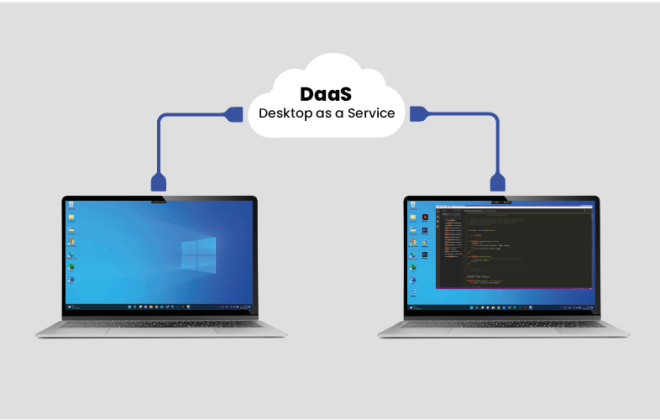10 Hidden Costs of PCs from a VDI or DaaS perspective
For all companies, PCs are an important part of IT budgets. But the cost of ownership often goes beyond the initial purchase price of PCs and endpoints. When an organization has a virtualized user workspace with cloud apps and desktops (VDI and DaaS), choosing the right endpoint strategy is very important and can have a great impact on the total cost of ownership. This article explores the hidden costs of PCs in a VDI or DaaS context, to help you make a more informed decision about your next PC purchase or upgrade. If you have a DaaS or VDI environment in place, we will also uncover why a good option may be to go with a Linux-based software solution like ZeeTim’s ZeeTerm endpoint solution.
1. PC maintenance and repair
The more complicated an operating system is, the more expensive it will be to maintain. A typical Read/Write OS like Windows 10 or Windows 11 is far more complex to manage than a Read Only Linux Based OS like ZeeOS. With heavier operating systems, administrators need to connect the endpoints to an Active Directory, group policies must be created, and applications must be patched on a regular basis. Most businesses will depend on expensive patch management tools to do this which adds to the cost of maintaining the endpoints. By opting for a lighter operating system like ZeeOS, the effort for management teams to maintain the endpoints will be minimal as the apps will be limited to the ones allowing access to the cloud workspace (i.e. Citrix workspace app, VM Horizon, or RDP client, browser, etc…) and the OS will be natively locked down. ZeeTim’s endpoint also comes with the ZeeConf management tool to enable ZeroTouch configuration of devices from anywhere, and support and monitoring functionalities.
Although hardware quality has drastically improved over the years, issues can arise requiring replacement parts. The most common are power supplies, fans, and hard discs which fail over time. The newer and more advanced parts will be more expensive to replace and this will also vary with the brand. What is important to keep in mind is that most PCs come with a 1-year warranty whereas most Thin Client vendors including ZeeTim do offer 3 years of hardware warranty.
2. Hardware upgrades and replacements
Unlike diamonds, no hardware can last forever, but there is a stark difference between PCs and Thin Client endpoints. PCs tend to have a refresh cycle of 3 to 5 years, whereas Thin Clients like the ZeeTerm ZTX6002 can live twice as long. If heavier operating systems are offered to users as it is the case with PCs, upgrades in RAM, graphics cards, and other components may be necessary. However, with a carefully chosen Thin Client endpoint running a Linux-based OS, the endpoint will demand less resources and thus will last longer.
3. Software licensing
Using a PC to access your virtual environment requires paying twice: licenses for the proper working of the virtual workspace of course, but also sometimes many local licenses allowing the device to work properly. You also have to add the cost of endpoint security software which has to be put in place to protect the enterprise data and network if operating systems like Windows 10 and Windows 11 are in place. With ZeeOS, only the necessary apps providing cloud workspace access are present, and because the system is highly secure and read-only, no endpoint security software is necessary.
Last but not least, the way the majority of endpoint vendors license operating systems is based on the device. Usually a license is tied to the mac address of a device, so when a device dies, the operating license goes with it. With ZeeTim’s endpoint offering, licensing is per concurrent device so licenses are not tied to an actual hardware making this a very cost-effective and fair solution. So, if you have 100 workstations of which only 90 are on at the same time, you will only need 90 licenses from ZeeTim. If a workstation stops working, you do not need to purchase an additional license. The existing license will apply perfectly to the replacement device.
4. Security
PCs are a primary target for hackers and some operating systems are more inviting than others. Also if users are not restricted in their actions on a PC they may easily click on a malware or ransomware link. We are seeing a huge rise in such incidents those days, and these can be costly for organizations. There are state of the art endpoint security solutions (i.e EDR, EMR, XDR, antivirus, and others…), however hackers continue to find a way through to the endpoints. For organizations with VDI and DaaS, these security tool costs and risks can be avoided completely with a Linux based read only operating system. With an endpoint running ZeeOS, the attack surface is drastically reduced, with no attack possible locally. This allows administrators the freedom to not worry about the endpoints and focus on the virtual workspace and network security.
5. Data loss and recovery
Data loss can be caused by hardware failure, software problems, viruses or other malware, hardware incompatibility with other devices and more. In order to recover data there needs to be a use of special tools to recover and restore lost files from hard drives before they’re overwritten by new data. Data recovery services are not cheap. This is another reason why no data should be allowed locally on a PC that is meant for accessing cloud apps and desktops. with the ZeeOS read only operating system, no file can be saved or modified on the device. If the device fails for any reason, no data is compromised and the settings can quickly be recovered from the ZeeConf management tool.
6. Energy consumption
With rising energy costs, one must take into consideration the cost of powering PCs. Energy consumption varies depending on the configuration of PCs. It is interesting to point out that Thin Clients consume less than one tenth the amount of energy that PCs do. This is mainly due to the fact that they are fan-less and require less energy demanding components. Today, there are also many mini PCs or small form factor PCs that offer such highly energy efficient features.
Today, you can dramatically reduce the consumption of your endpoint without buying a new hardware, even if you have PCs. You just have to convert it into a ZeeOS-based thin client endpoint, thanks to the conversion solution ZeeTransformer. Repurpose an endpoint in 15 minutes. Download ZeeTransformer and see for yourself.

7. Management time
One may not realize it, but IT staff spend a lot of time on PCs. In fact, in some companies, the cost of managing PCs can be as high as 20% of total IT costs. This is why it is recommended for companies to virtualize all apps and desktops, in order to centralize management and get rid of local endpoint configuration tasks. The ZeeTerm endpoint solution does just that, by hardening the endpoint and turning it into an almost unhackable kiosk mode endpoint, all while making management simple and centralized with the ZeeConf management tool. ZeeConf allows administrators the ability to onboard and support remote users from anywhere with great ease. They no longer have to make on-site visits, and because of the simplicity of the solution support calls will be greatly reduced. It gives administrators their time back to focus on higher-priority tasks.
8. Employee productivity
Giving users options is great, however, the more options they have the more likely something can go wrong. This is especially true when it comes to PCs. If a PC runs a lot of local programs and has a wealth of features, it will impact the user experience much more than a system with minimal options. In the case of virtual workspaces, users simply need to reach their workspace so that they can do their work. This is why ZeeOS is tuned for simply giving users access to their virtual workspace and providing a smooth experience when in their session. Administrators can set up a Zero Client kiosk experience for a user with a few clicks. As soon as the user device is turned on, they are prompted to login to their workspace- that’s it.
9. Training employees on new hardware or software
Usually PC training revolves around the operating system and applications running. The more complex the OS and applications, the more education and energy needs to be placed in educating employees. This can be costly and eat into employees productivity. ZeeOS is ideal in VDI and DaaS scenarios as it has minimal features for the users and minimal applications will be present on the endpoint. Administrators can make the user experience as simple as turning on a device and entering the credentials for the virtual workspace.
10. Disposal and recycling
Disposing of old or outdated PCs must be done in an environmentally responsible manner. PCs are often disposed of by sending them to landfill, but this can be expensive and unsustainable for the environment. Putting in place Thin Clients or Zero Clients or Repurposing PCs into Thin or Zero Clients can be a great option to reduce such waste and extend the life of hardware. When buying new endpoint hardware, it’s important to make sure it has future-proof specifications so that it can be kept for the longest possible time.
In conclusion, PCs are a great tool for productivity and efficiency. However, they come with many hidden costs that can add up over time. The best way to avoid these costs is by having all apps and desktops in a cloud workspace via VDI and/or DaaS. Once this is done, an endpoint solution such as ZeeTerm can be key to reducing management overhead, ensuring endpoint security, simplifying and optimizing user experience, as well as extending the life of the hardware and reducing e-waste.
Learn more about the ZeeTerm endpoint offering from ZeeTim.
Tags In
Search
Recent posts
- ZeeScan is now available on the VMware Marketplace 22 April 2024
- The main Cybersecurity risks of remote work: Safeguarding your infrastructure in a connected world 3 April 2024
- Introducing the latest version of ZeeScan! 22 February 2024
- Chromebooks in Business: Advantages and Challenges to Consider 19 February 2024
- Happy New Year from all of us at ZeeTim! 1 January 2024