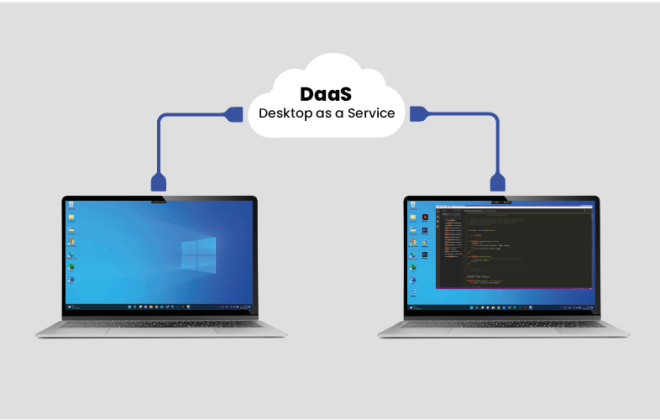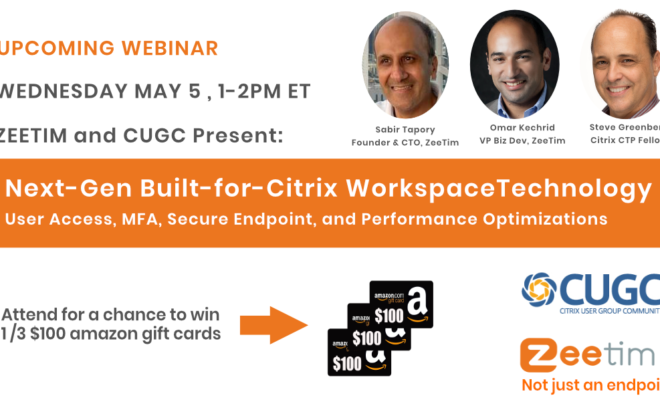Repurposing PC into thin client: pros and cons
Companies have been rapidly upgrading their infrastructures to cloud PCs due to the recent trend in remote work, which has resulted in more and more companies implementing cloud and virtualization application and desktop technologies. Smaller companies are also trying to implement Cloud PCs, thanks to advancements with Desktop as a Service (DaaS) offerings, with AVD & Windows 365 leading the pack and simplifying the technology adoption process. Companies are realising that physical PCs are no longer the perfect endpoints to access their virtual environment as their infrastructure can be vulnerable to cyber-attacks. Hence, moving to a thin client endpoint seems inevitable thanks to its secure OS & ease of management. There are good reasons to consider thin clients: less expensive, more secure, easier to manage, lower management overhead, energy cost savings, lower footprint, etc. With this in mind, you have two options when it comes to upgrading your endpoints. You can either repurpose your existing PCs into thin clients or buy new thin client hardware. Not sure which option is best for you? Choosing the right option for your infrastructure will be made easier with this blog.
Cons of repurposing a PC into a thin client:
1. Hardware reliability concerns:
Old hardware may be prone to failures and poor performance, impacting the user’s and admin’s global VDI experience. Plus, you never know when the hardware might cease to function, causing a pause in your workflow that might cost you more than saving a few bucks repurposing your existing PCs. Hence both the short-term & long-term hardware risks should be evaluated.
2. Peripherals unavailability:
You may not have access to all the required peripherals if you repurpose an old PC. You also need to check hardware specs for the peripherals you are going to need in the coming years, especially if using webcams, and videoconference tools.
3. Different types of PCs can make repurposing difficult:
If the PCs present in your infrastructure are heterogeneous (with many different models), the testing phase can be long as every single model has to be tested.
Pros of repurposing a PC into a thin client:
1. Reduced Costs:
By repurposing your existing PC into a thin client you save the costs involved in buying new hardware. Also, you extend the life of your hardware since no applications consume local resources, patching and antivirus are unnecessary, and the OS is very light.
In addition to these, repurposing your PC also saves you on shipping costs, hardware changing costs, training costs, etc.
2. Reduced carbon footprint & environmentally friendly solution:
By not buying new hardware, you are contributing to saving resources associated with manufacturing a new product & the pollution caused while manufacturing it. By repurposing your PC into a thin client, you can save electricity by managing the power and sleep timings of the PC via the endpoint management tool.
3. BYOD & flexibility:
Repurposing allows you to convert the device you want rather than using a set of predefined hardware, besides facilitating change management with users who can maintain their usual physical workstation.
4. An opportunity to experience a thin client infrastructure:
Repurposing can be a good way to try out thin clients before investing in new hardware. Additionally, this will give you a better understanding of your vendor’s thin client operating system and their support, which will help you in deciding whether to commit to a long-term investment with them.
5. Reduced attack surface:
Repurposing your PC into a thin client reduces its attack surface drastically. All the applications are hosted on the server, and only a small piece of software is installed on the client to connect to the server. This means that if someone wants to break into your computer, they have fewer places to look for vulnerabilities making it almost impossible to hack.
CONCLUSION
Repurposing is a good option if:
- The hardware you wish to repurpose was recently purchased, so it could last for a couple of years.
- The hardware you currently have meets all your needs for a short-term project.
- Your infrastructure consists of identical devices (i.e. similar specifications), making it easier to repurpose them.
You should consider buying if:
- You need demanding video conference options that a repurposed PC could not handle.
- You need to connect specific peripherals not easily done on current PCs.
- The hardware you have is very old and you want to minimise future failure risk.
- You want to benefit from even less energy consumption by thin client endpoints. Thin clients generally do not have a fan & they consume almost 10 times less energy compared to regular PCs.
Whether you want to transform your existing PC into a thin client or buy a ready-made thin client, ZeeTim has you covered. With our ZeeTransformer solution, you can repurpose your existing PCs into thin clients in just 15 mins. Click here to receive 10 ZeeTransformer licences and begin repurposing your endpoint hardware today.

Or if you are interested in new hardware, you can test our ZeeTerm hardware thin client for free.
Click here to request a demo unit.
Still not sure what to do? Let’s talk about your project.
Tags In
Search
Recent posts
- ZeeScan is now available on the VMware Marketplace 22 April 2024
- The main Cybersecurity risks of remote work: Safeguarding your infrastructure in a connected world 3 April 2024
- Introducing the latest version of ZeeScan! 22 February 2024
- Chromebooks in Business: Advantages and Challenges to Consider 19 February 2024
- Happy New Year from all of us at ZeeTim! 1 January 2024