How to enable fast scanning in VDI? Most common challenges and how to overcome them
A Virtual Desktop Infrastructure, aka VDI, is renowned for its robust security and centralized management features, as well as the flexibility it offers for remote work from any device and location. And yet, it is not ideally suited for scanning tasks.
Indeed, VDI is not specifically designed to optimize scanning capabilities. This leads to slow, failed, or unsecure scans. Moreover, when it comes to remote work, scanning capabilities are limited solely to the company’s local area network (LAN), which is a major inconvenience; Whereas remote work should offer the freedom to scan from any scanner from any location.
This article explains how scanning happens in VDI, the most common scanning challenges in VDI, and how you can overcome them.
How Scanning works in VDI
Let’s consider you are using a Citrix VDI. When you start a scanning process from your virtual desktop, Citrix doesn’t communicate the scan from the existing display protocol (Citrix HDX). Instead, Citrix uses a new protocol just for scanning, as shown below.
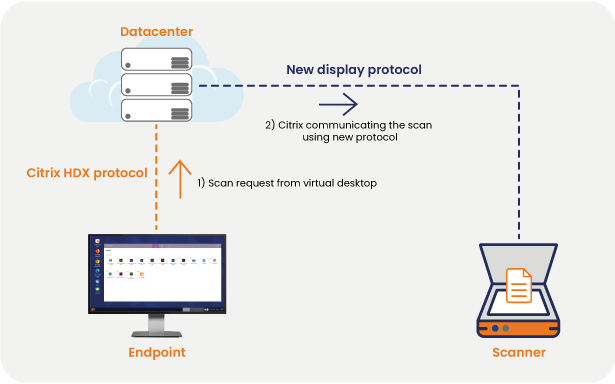
This new protocol is not designed for compression and is not properly managed within the Citrix environment. Hence it generates the problems described in the below paragraph.
Scanning challenges in VDI
- Scanning within a VDI environment can be both complicated and time-consuming for the user, as you have to go to the scanner, scan the document to your mail, download the scan on your virtual desktop, save it in the desired location…
- Scanning using the network as described above also presents security failures. Indeed, a “scan to mail” (or network scanning) kind of process creates an additional flow between the scanner and the mail server, i.e. a potential entry door for hackers to the company’s data.
- It is also difficult to identify and provide support for scanning issues because they can arise from various sources: scanner malfunctions, network problems between the scanner and the mail server, user endpoint, etc…
- Scanning in a VDI environment consumes a significant amount of bandwidth. Since the network, i.e. the bandwidth, serves as the foundation of a virtual infrastructure, it directly affects the overall functioning of the VDI and hence can have a great impact on the user experience.
- If users wish to perform scanning within their VDI session, they are required to utilize scanners connected to the company’s local area network (LAN). In other words, they cannot use their personal scanner or need to go through complicated scan to mail procedures as mentioned earlier.
- In a VDI environment, not all types of scanners (such as USB, network, or Wi-Fi scanners) are compatible. This is because VDI protocols may not fully support USB peripherals, or if they do, it often involves bandwidth-intensive methods such as USB passthrough. Additionally, network or Wi-Fi scanners might be accessible from the user’s endpoint device but not in the VDI session.
To address these challenges, ZeeTim has designed ZeeScan, to simplify both user experience and IT team’s workload when it comes to scanning in a VDI environment.
How scanning happens in VDI with ZeeScan
Instead of using a new protocol just for scanning, ZeeScan communicates with the scanner through the existing VDI protocol (for example Citrix HDX, VMware Blast, etc.), as shown in the diagram below. This leads to a more optimized, safer, and faster scanning process.
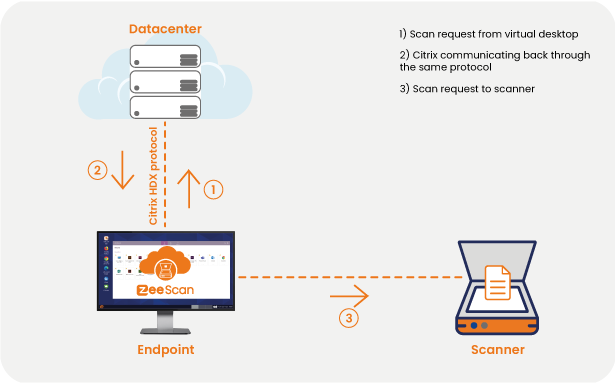
ZeeScan is installed directly on your VDI infrastructure, establishing direct communication between the virtual session and the scanner. Hence, ZeeScan enables the scanned document to be saved directly in the VDI session using the existing display protocol (Citrix HDX, VMware Blast, etc). As a result, the user experience is completely smooth and seamless, as if the user is scanning documents locally.
Scanning challenges addressed by ZeeScan in VDI
ZeeScan provides a complete scanning experience for VDI users, through the following features:
- Scans directly through your display protocol (Citrix HDX/ VMware Blast).
- Secure scanning process as the scan packets pass through the existing display protocol, which is purpose-built for security.
- Not restricted to scanners present in company LAN. ZeeScan allows you to scan from your home/personal scanners: ideal for home office.
- Scan from any scanner (USB, network, Wi-Fi).
- Reduction of scan bandwidth up to 20 times, leading to faster scans.
- No driver installation & scanner setup needed.
- Enables native support of USB redirection.
- Facilitates remote work.
- Offers total control of compression (lossless, lossy, and various quality), instead of one single scanning method, enhancing flexibility and speed.
ZeeScan offers an experience similar to scanning locally, with the same range of features and fluidity. Experience the difference ZeeScan brings by testing it today.
No credit card required. No commitment. Cancel anytime.
Tags In
Search
Recent posts
- ZeeScan is now available on the VMware Marketplace 22 April 2024
- The main Cybersecurity risks of remote work: Safeguarding your infrastructure in a connected world 3 April 2024
- Introducing the latest version of ZeeScan! 22 February 2024
- Chromebooks in Business: Advantages and Challenges to Consider 19 February 2024
- Happy New Year from all of us at ZeeTim! 1 January 2024




