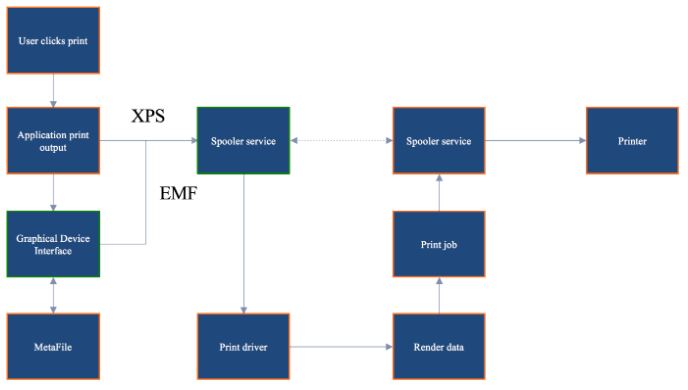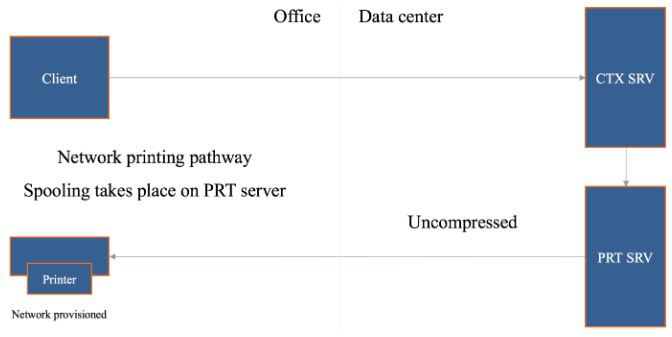Remote Desktop Printing Challenges
Windows is one of the most widely used desktop platforms around the world, and has held this position for the last four decades. With the Windows OS platform users are able to print and in the early days, the process was simple and well defined leveraging the EMF or XPS formats.
When a user prints in a traditional environment, the print job goes through the following process known as print spooling.
(Reference : Bas Van Kaam’s blog, Inside Citrix chapter twenty two – The one where we deep dive into Citrix printing)
This works without any issue in a single user mode. However, with the introduction of VDI, printing becomes challenging. The primary reason for this is that Windows was never designed for such a multi-user platform. Out of the many possible architectures, below is, one of the most used VDI architectures.
(Reference : Bas Van Kaam’s blog, Inside Citrix chapter twenty two – The one where we deep dive into Citrix printing)
This may look simple and straightforward, but there are several components which may cause a lot of trouble for system administrators. For example, the print drivers, which are the cause of 90% of the problems when it comes to printing. And in the above setup, there are a lot of them (at least one for each different type of printer). There can be a few other reasons as well and below are some of the most common questions that IT support teams get concerning printing from remote applications and virtual desktops (VDI).
1. Why are my documents not printing?
There can be many reasons for this to happen. However, the most common one is connectivity. In a virtual working environment, there are few physical connections. All the applications and printers are located on remote servers. And in a complex infrastructure, it can be quite cumbersome to figure out which part of the infrastructure is failing to communicate and hence blocking the print job. It can either be a failure on the application server, print server, user workstation or something else.
2. Why is the document not printed correctly?
Many aspects of printing rely on printer drivers. A minor bad configuration of the driver can cause issues with printing. The challenge is that this is often hard to identify. In an enterprise that has many different types of printers, printer driver management can be a lot more difficult for the administrator, and as a human, he’s prone to mistakes.
3. How to update all the drivers together?
Updating all the printer drivers of different types of printers can be a daunting task if there are a large number of printers spread across a large network. Applying updates might be possible via some scripts but it’s never straight forward because driver compatibility also needs to be taken into account. A single printer with a universal driver is the best possible approach to avoid this menace.
4. Why is document printing so slow?
It might not be obvious, but a print job sent over a network can use quite a chunk of the available bandwidth, hence impacting the performance of other applications. Specially, the data is sent uncompressed. In a VDI environment, there are ways to control the bandwidth used by printers but in return, it impacts the printing speed. Adding to this, if multiple print jobs are coming at the same time, it can easily jam the print queue. One other reason for this can be that, all print drivers are not optimized for virtualization. So, the performance may degrade if used in a VDI as compared to normal use. The best way to overcome this is to apply compression and reduce the bandwidth consumed by the printing stream.
5. How secure is my data while printing?
If the complete VDI is hosted on-premise, printing security should not be that big of an issue. The reason being, data never leaves the secure network. However, if you are accessing the applications, via a public network, the data sent as a print stream might not be completely secured. Desktop as a Service or DaaS is a new service that has entered the market recently in which the complete virtual desktop infrastructure is hosted on the service provider’s cloud. In this, you are bound to pass through the provider’s network. So, for some highly sensitive data, this might be a point of concern.
These are only a few of the printing related challenges that support teams encounter on a day to day basis, and there are certainly others. The good news is that there are several solutions to alleviate administrators of these issues. One such solution is ZeePrint by ZeeTim. ZeePrint successfully addresses the majority of the issues listed above and enhances the user and management experience.
To know more, please get in touch with ZeeTim and we will be glad to take you through the printing solution for any virtual desktop infrastructure.
Tags In
Related Posts
Search
Recent posts
- The main Cybersecurity risks of remote work: Safeguarding your infrastructure in a connected world 3 April 2024
- Introducing the latest version of ZeeScan! 22 February 2024
- Chromebooks in Business: Advantages and Challenges to Consider 19 February 2024
- Happy New Year from all of us at ZeeTim! 1 January 2024
- ZeeTim’s 2023 recap: Elevating end-user computing excellence 26 December 2023