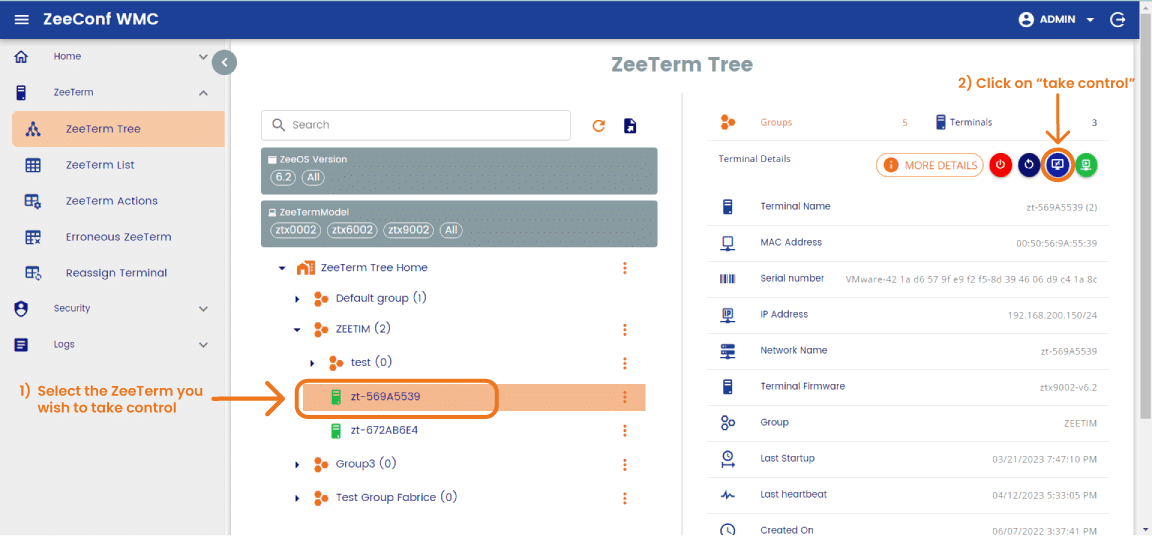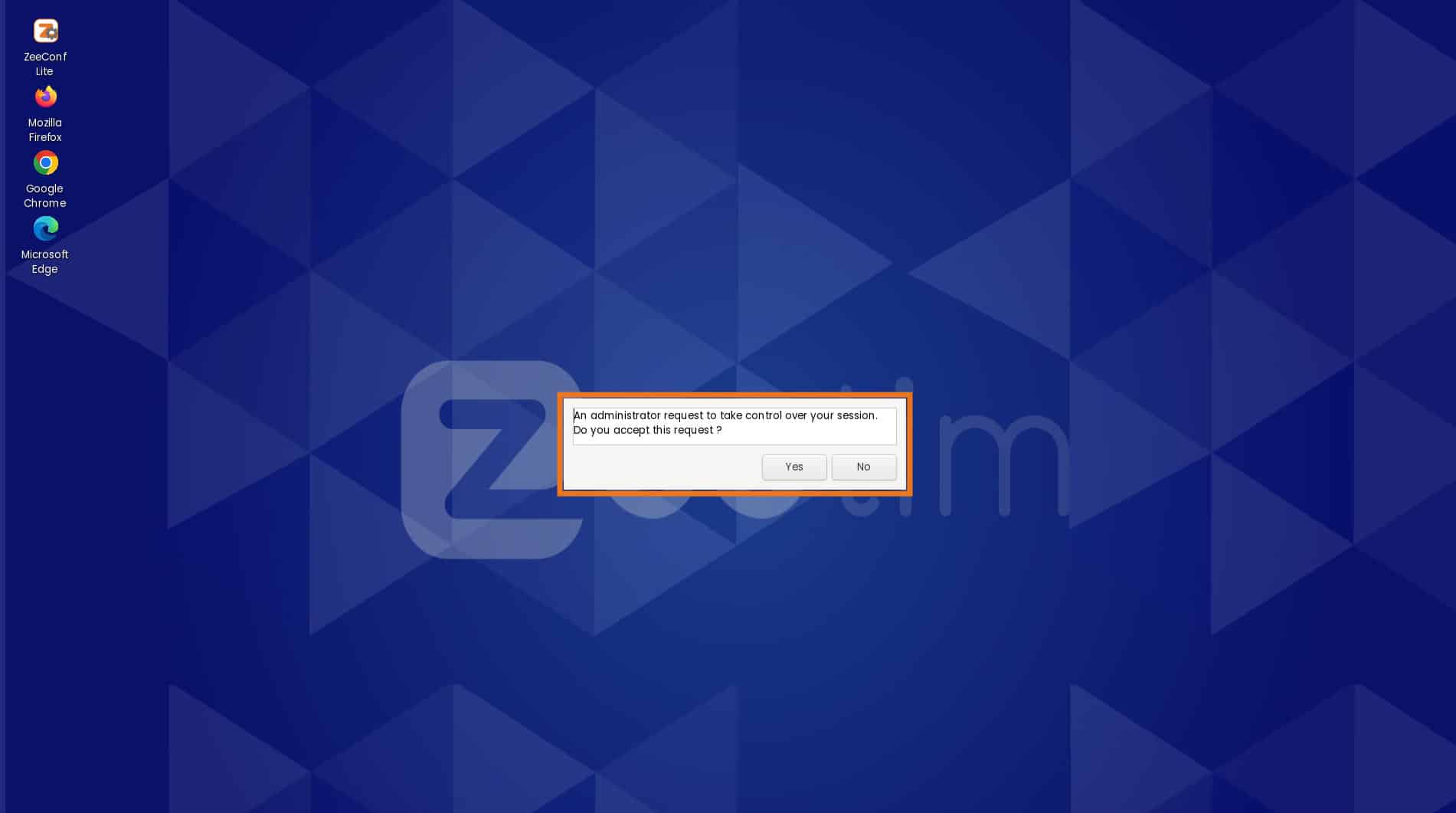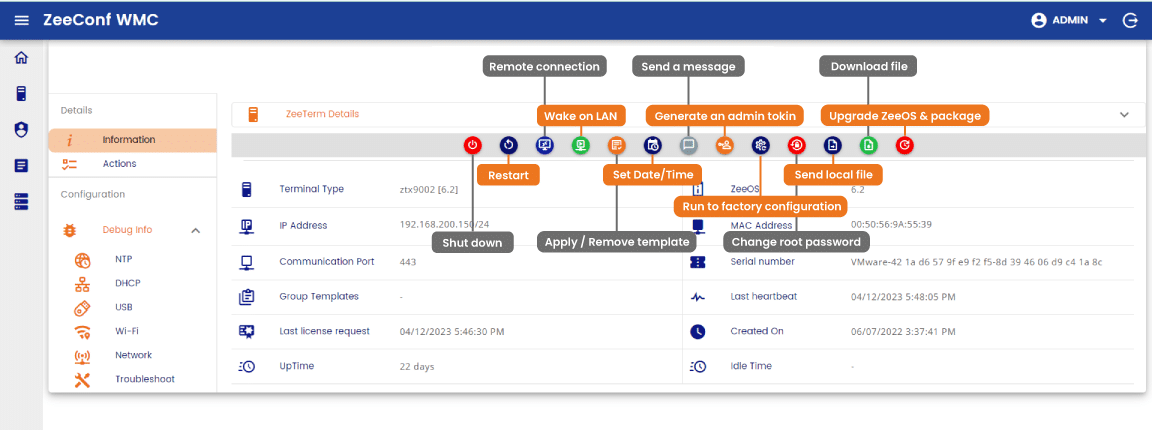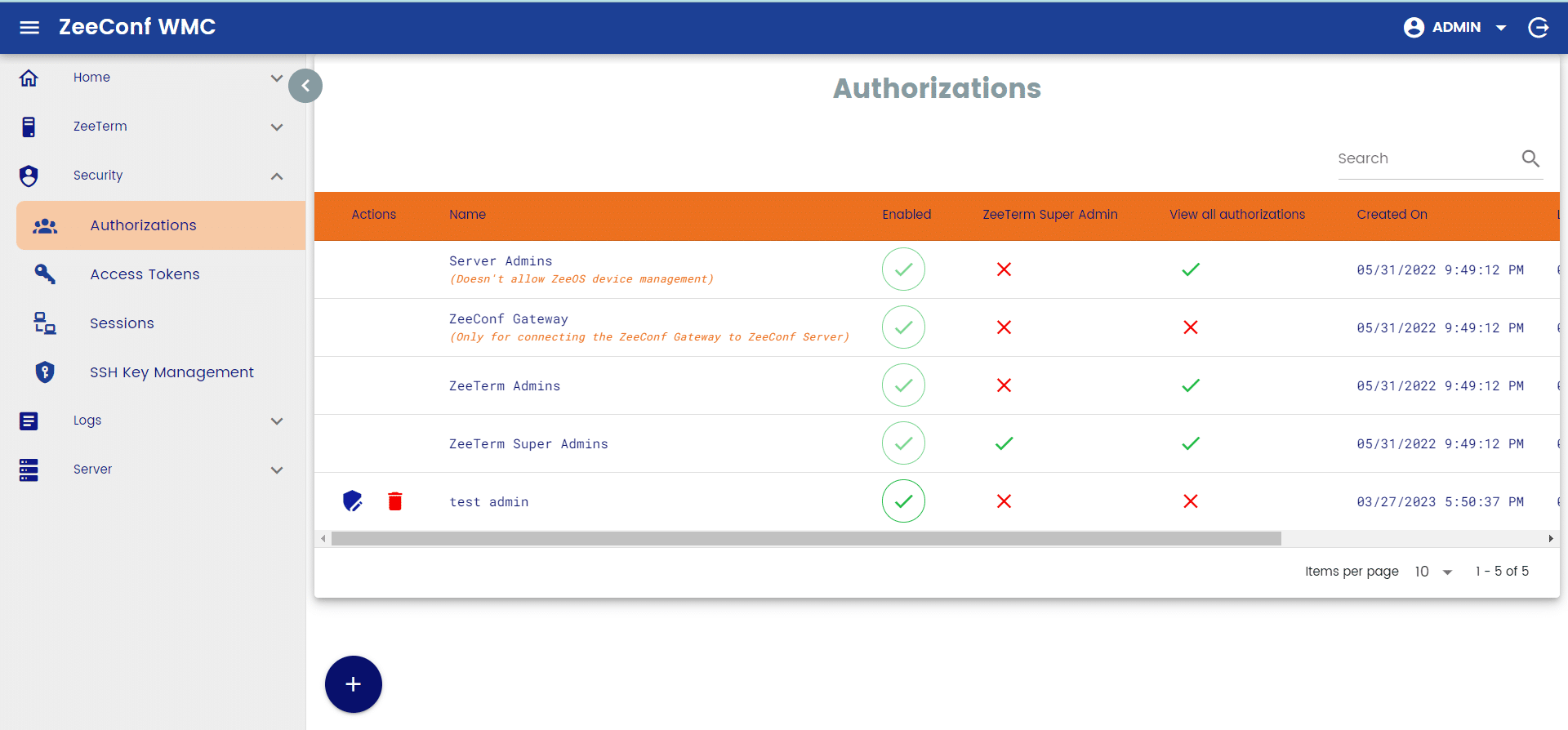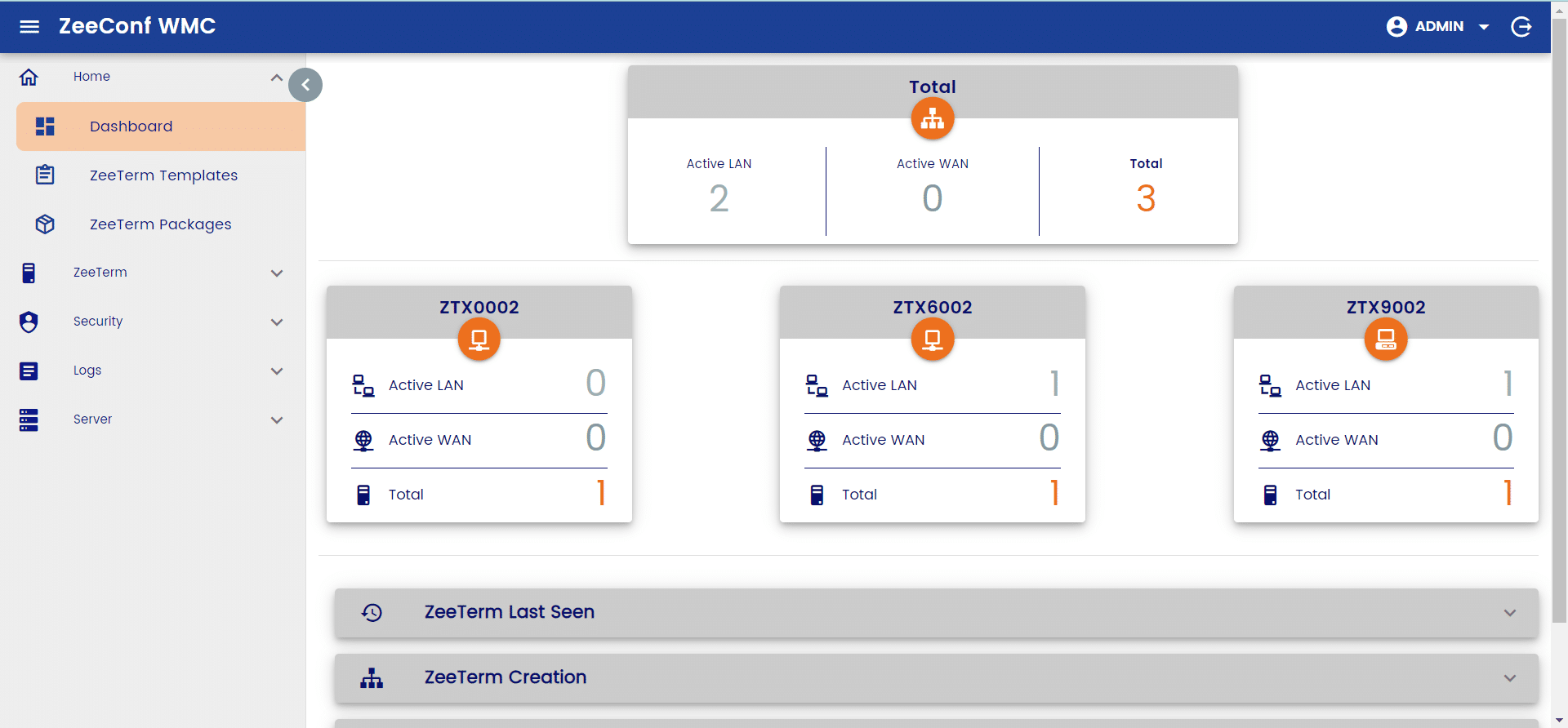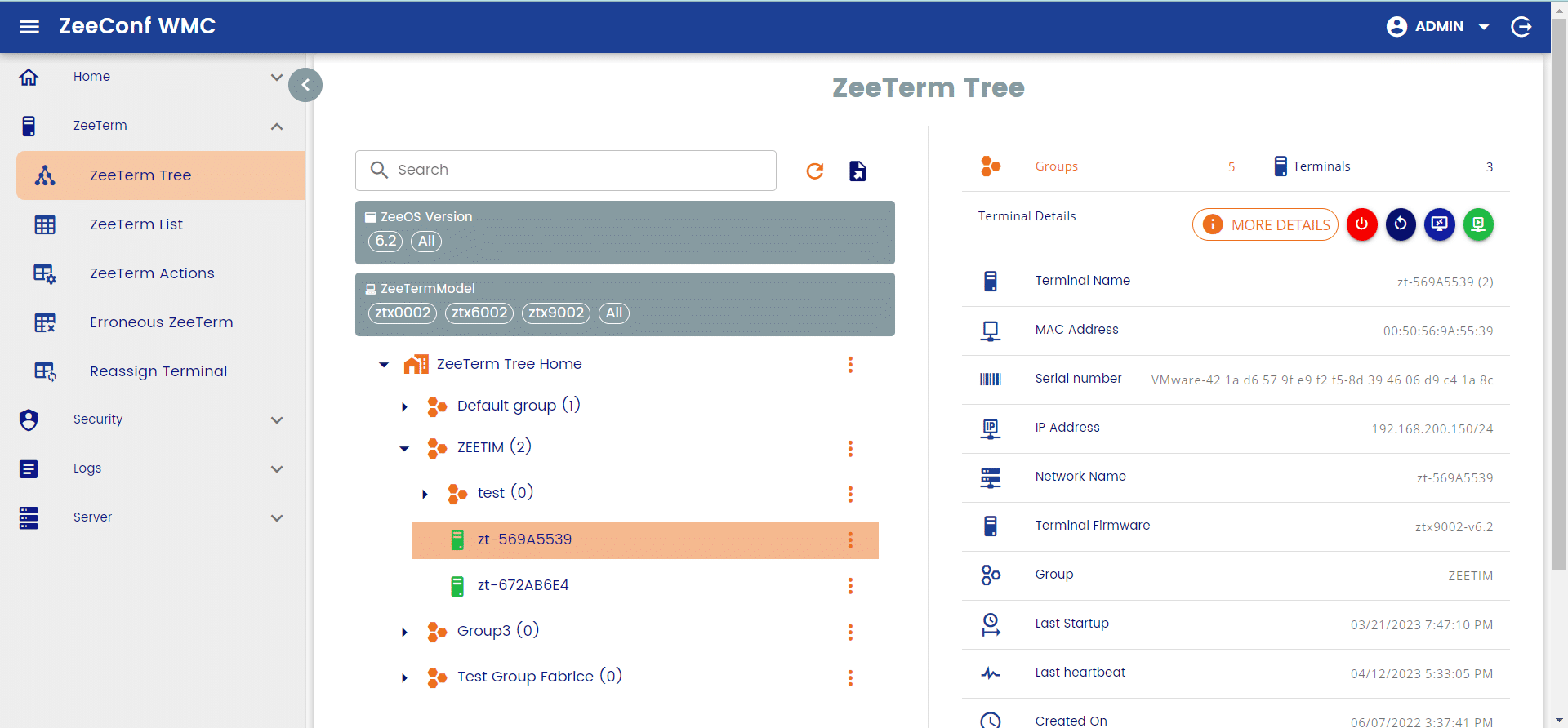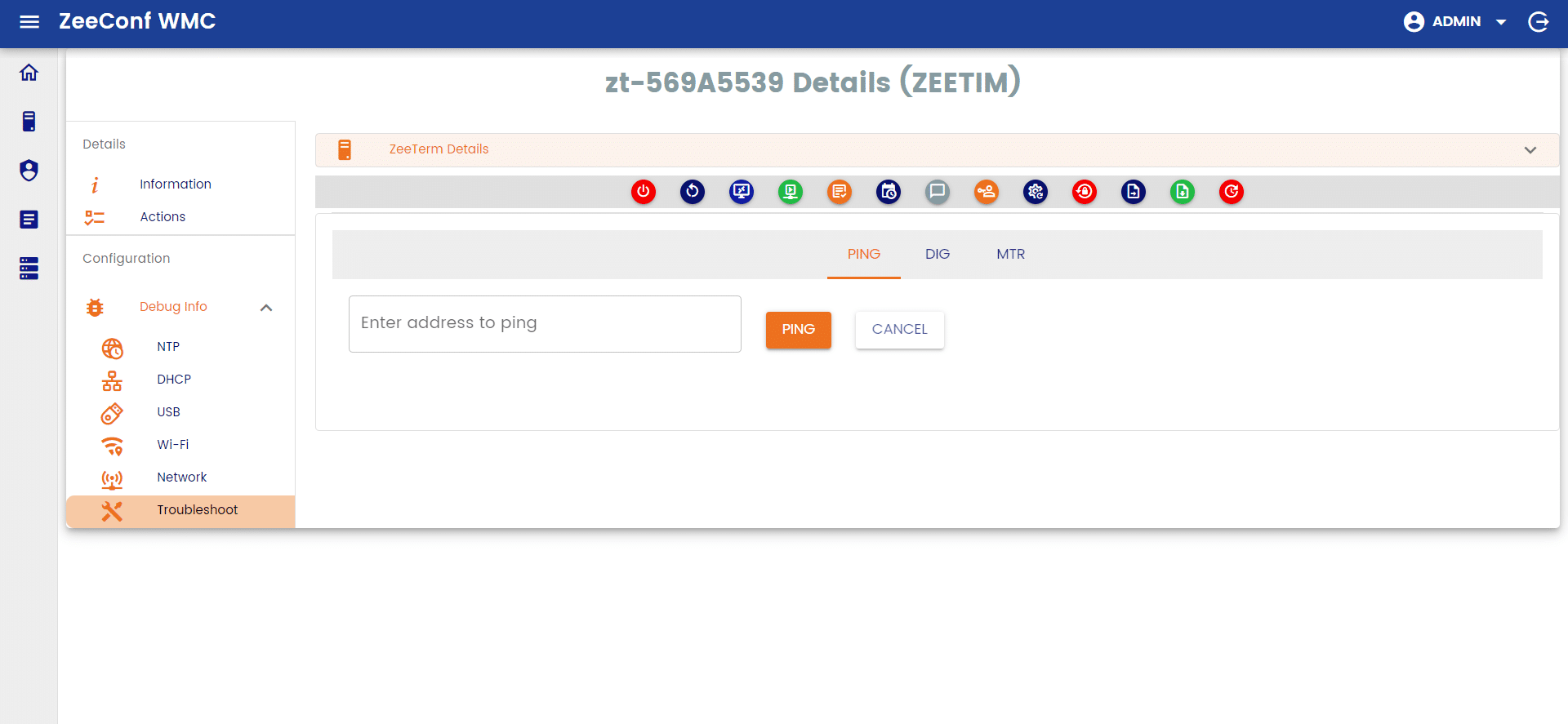Perform troubleshooting on your Thin Clients from a centralized remote management console
As everyone knows, a Thin or Zero client allows for easy connection to a VDI or DaaS platform. It has no local data, and simply serves as a remote display support.
Therefore, when the administrator provides support for a Thin Client, it is rarely about a problem on the Thin Client itself, but rather:
- An access or rights problem: the user cannot access certain data or applications
- A problem on the VDI / DaaS infrastructure itself, which causes partial or total unavailability of the service for the user.
The Thin Client remote management console, through which the administrator performs troubleshooting actions, must therefore offer the following possibilities:
- Allow to take control of user’s session, with user’s consent being mandatory
- Allow the administrator to manage all settings related to user experience in the most granular possible way
- Provide visibility and control over the actions performed by administrators
- Give access to relevant information about the endpoints
ZeeConf is the remote management console for ZeeTerm Thin Client endpoints. ZeeConf has been specially designed to make the daily work of administrators easier, especially support-related tasks. These features have been added, reworked, and adjusted based on feedback from our customers over the years.
In this article, you will find the full range of possibilities that ZeeConf offers to ensure the daily support of users.
Securely take control of user’s endpoint
ZeeConf allows you to connect to the user’s endpoint with a single click.
The user only has to accept the remote-control request that is systematically sent to him. The administrator can then access the screen and perform required actions as if he is physically present in front of the endpoint.
For remote or hybrid users, the ZeeConf Gateway component allows to securely take control of all ZeeTerm located outside of the company network, thus effectively replacing a VPN. In addition, all communications are encrypted with SSH for optimal security.
Have a centralized console for corrective actions
ZeeConf administration console also allows the administrator to remotely perform most of the corrective actions that may be required.
Via ZeeConf, you can manage:
- Devices connected to the endpoint (USB, monitors…),
- Print settings for the endpoint,
- Certificates,
- Connection settings to the virtual workspace (Citrix / VMware / Nutanix…),
And many more as shown in the images below, with instant deployment on the required endpoints.
Monitor/control the actions performed by the administrator
The wide range of actions available to the administrator is not a blank cheque to perform any action in an unconsidered way. ZeeConf has several mechanisms to track the performed actions.
In addition, you can manage the admin’s level of authority to manage endpoints using RBAC (Role Based Access Control). RBAC allows you to define the roles and the authorizations available to each administrator. As a consequence, some groups of administrators will have a limited visibility and scope of actions on the endpoints compared to others. For example, you can select the administrators who will have access to the endpoints located in a particular area or part of a specific branch.
Visualisation and reporting
ZeeConf provides you with key information for each ZeeTerm such as: ZeeOS version, IP & MAC address, serial number, last startup, network information, user’s name, terminal name, last heartbeat, uptime, idle time, ZeeTerm’s group, connected USB, etc. As soon as you open ZeeConf, you will see the dashboard which shows how many devices are present, how the devices are connected (from LAN or WAN), etc. Dashboard also provides info about different types/models of ZeeTerm’s present such as hardware ZeeTerm, repurposed devices, devices booting using an USB, etc.
Furthermore, ZeeConf makes it easy to troubleshoot network issues (NTP, DHCP, DNS) as they are a frequent source of malfunction, and allows to perform diagnostic actions (PING, DIG, MTR)..
To make visualization easy, ZeeConf displays all the devices in a tree-like structure. You can classify your ZeeTerm endpoints into groups and sub groups according to your preference, and they will appear in the “ZeeTerm Tree” as shown in the image below. The classification can be done in multiple ways depending on how you want to classify, such as: geographic location, department (IT, HR, Marketing, Legal ,etc ), IP range, subnets, etc.
An administration console like ZeeConf is a must have tool to detect, analyse and solve issues on your Thin Clients. It can save valuable time for your support teams on a daily basis, while increasing team productivity and reducing the number of calls to support. So, don’t underestimate its importance and carefully consider how easy it is to use, and how relevant the features are.
The ZeeConf administration console is included in the price of ZeeTerm hardware endpoint or ZeeTransformer licenses. ZeeConf has been developed by admins, for admins, with the constant concern of facilitating the daily work of the support teams.
Check all ZeeConf features in video
Test ZeeConf for free within an hour, by transforming one of your unused devices into a ZeeTerm Thin Client using ZeeTransformer
Tags In
Search
Recent posts
- The main Cybersecurity risks of remote work: Safeguarding your infrastructure in a connected world 3 April 2024
- Introducing the latest version of ZeeScan! 22 February 2024
- Chromebooks in Business: Advantages and Challenges to Consider 19 February 2024
- Happy New Year from all of us at ZeeTim! 1 January 2024
- ZeeTim’s 2023 recap: Elevating end-user computing excellence 26 December 2023